A comprehensive list of the Security Group Privileges and a description of each Privilege.
A Security Group is comprised of Privileges. Privileges enable users to view and access specific features within the software. Below is a comprehensive list of the available privileges. Privileges are applied to both the web app (Workeasysoftware.com) and the mobile app.
Privilege Categories
|
Category (click to jump |
Scope |
| CRM | Managers |
|
Managers |
|
|
Managers |
|
|
Managers |
|
| Managers | |
| Employees - Privileges for employees to view their own information. | |
|
Managers |
|
|
Managers |
|
|
Managers |
|
| Managers | |
Advanced Scheduling
| Name | Also Required | Description |
| Convert Shift to Open Shift | - | - |
| Manage Employee Preferences |
|
- |
| Manage Open Shifts |
|
Enables Schedule Plans in the Left Nav with access to manage the following options:
This Privilege enables the following Manager Widgets:
|
| Manage Reports |
|
Enables access to the Schedules Reports
|
| Manage Schedule Alerts | - | - |
| Manage Schedule Plans |
|
Enables access to the Scheduler
Enables access to view and manage the following options:
This Privilege enables the following Manager Widgets:
|
| Manage Schedule Shifts |
|
- |
| Scheduler Read Only |
|
Enables Schedule Plans in the Left Nav with access to view only the Scheduler.
--------------------------------------------
|
| Shift Cancellations | - | - |
| View Reports |
|
Enables Reports in the Left Nav and access to run the available Schedules reports.
|
CRM
| Name | Also Required | Description |
|
Subscription Management |
|
Enables the Billing & Subscriptions option in the User Profile Menu
|
Devices
| Name | Also Required | Description |
| Manage Credentials |
|
Enables access to view and manage the Credentials Tab in Employee Profiles.
|
| Manage Kiosk | - |
Enables Kiosks in the
-------------------------------------- The View Timesheets Privilege is also required to view and manage the Kiosks feature in the Left Nav.
|
| Manage Time Clocks | - |
Enables Time Clocks in the
-------------------------------------- The View Timesheets Privilege is also required to view and manage the Time Clocks feature in the Left Nav.
|
Human Resources
| Name | Also Required | Description |
| Assign Assets |
|
Enables access to view and assign Assets through the Assets tab in the Employee List Profile.
|
| Assign Employee Benefits |
|
Enables access to view and enroll Benefits through the Assets tab in the Employee List Profile.
|
| Employee Group Assignments |
|
Enables Employees in the Easy HR Left Nav with access to manage the following options:
|
| Manage Assets | - |
Enables Assets in the Easy HR Left Nav with access to manage the following options:
|
| Manage Compliances | - |
Enables Compliances in the Human Resources |
| Manage Document Center |
|
Enables Document Center in the Easy HR Left Nav with access to manage the following options:
|
| Manage Employee Availability | - |
Enables Employees in the Left Nav with access to manage Availability.
|
| Manage Employee Benefits | - |
Enables Benefits Management HR Left Nav with access to manage the following options:
|
| Manage Employee Documents |
|
Enables access to view assigned and pending documents through the Documents tab in the Employee List Profile.
|
| Manage Employee Import |
|
Enables Import in the Left Nav and access to import Employees.
|
| Manage Employee Profiles |
|
Enables access to edit fields in the Employment tab of the Employee List Profile.
---------------------------------------------- The Manage Configuration Rules Privilege is also required to manage the Employee List Profile Settings Tab.
|
| Manage Employee Training |
Enables Training in the HR Left Nav with access to manage the following options:
|
|
| Manage Employees |
|
Enables Employees in the Left Nav with access to manage the following options:
This Privilege enables the following Manager Widgets:
|
| Manage Pay Info |
|
- |
| Manage Profile Designer | - |
Enables the following Human Resources options in the Global Settings
|
| Manage Reports |
|
Enables access to the Employee Reports
|
| Review Training Attendance |
|
Enables the Trainings tab within the employee profile and allows the access to manage attendance |
| Set Manager Assignments | - |
Enables Employees in the Left Nav with access to view and manage Manager Assignments.
|
| View Employee Profiles | - |
Enables Employees in the Left Nav with access to the Employee List option and access to view the Personal and Employment tabs in the Employee Profile.
|
| View Pay Info | - |
Enables access to view Pay Rates in the following:
|
| View Reports |
|
Enables Reports in the Left Nav and access to run the available Employee reports.
|
Job Costing
| Name | Also Required | Description |
| Manage Jobs & Settings |
|
Enables the following Job Costing options in the Global Settings
|
| View Job List |
- |
My Portal
| Name | Also Required | Description |
| My Coworkers |
|
Enables Co-Workers in My Schedules.
|
| My Schedules | - |
Enables the My Portal feature in the Left Nav and access to view Schedules in My Portal.
|
| My Shift Preferences |
|
Enables Shift Preferences in My Portal and access to manage Shift Preferences.
|
| My Team Staff |
|
Enables Team Staffing in My Schedules.
|
| My Credentials |
|
Enables access to view the Credentials tab in the My Portal Profile and access to set/edit the PIN number.
|
| My Assets |
|
Enables access to view the Assets tab in the My Portal Profile and access to view assigned assets.
|
| My Availability | - |
Enables My Portal in the Left Nav and access to manage their Availability.
|
| My Benefits |
|
Enables access to view the Benefits tab in the My Portal Profile and access to view assigned benefits.
|
| My Documents |
|
Enables access to view the Documents tab in the My Portal Profile and access to view assigned documents.
|
| My Pay Info |
|
Enables access to view monetary amounts in the My Portal Timesheets. Example |
| My Profile | - |
Enables My Portal in the Left Nav and Profile.
*Allows employees to view their Personal and Employment information.
|
| My Trainings |
|
Enables access to view the Trainings tab in the My Portal Profile and access to view assigned trainings.
|
| My Requests |
|
Enables My Portal in the Left Nav and access to manage Time Off Requests.
|
| My Timesheets |
|
Enables My Portal in the Left Nav and the following features:
------------------------------------------
------------------------------------------
|
Platform
| Name | Also Required | Description |
| Configuration Level 1 | - |
Enables Groups in the Left Nav and access to manage Groups.
----------------------------------------
|
| Configuration Level 2 | - |
Enables the following options in the
----------------------------------------
|
| Configuration Level 3 | - |
Enables the following options in the
|
| Exceptions Feature |
|
Enables Exceptions in the back-end |
| Manage Advanced Settings | - |
Enables Advanced Settings in the  ---------------------------------------- The View Timesheets Privilege is also required to view the EasyClocking options.
---------------------------------------- The Manage Policy Plans Privilege is also required to view the EasyTimeOff options.
|
| Manage Exports | - |
Enables the following Export options in the Global Settings
Enables the Export Options in the Left Nav with access to manage Exports
|
| Manage QuickBooks Online | - |
Enables the following Integrations options in the Global Settings
|
Security
| Name | Also Required | Description |
| Manage Security Settings | - |
Enables the System Security section in the Left Nav with access to manage the following options:
|
| Manage Users |
|
Enables the following System Security options:
|
| Receive Tech Support Consent | - |
Enables the System Security section in the Left Nav with access to Technical Support.
|
Time Off
| Name | Also Required | Description |
| Holidays |
|
Enables the Holidays option in the Time Off |
| Manage Configuration |
|
Enables the following settings in the Time Off
|
| Manage Employee Balances | - |
Enables Time Taken & Balances in the Left Nav without access to adjust balances.
-------------------------------------------- The Manage TO Adjustments privilege is also required to adjust time off balances. |
| Manage Policy Plans | - |
Enables Policy Plans in the Left Nav with access to view and manage Policy Plans.
|
| Manage Reports |
|
Enables access to the Time Off Reports
|
| Manage Requests |
|
Enables Review Requests in the Left Nav.
|
| Manage TO Adjustments |
|
Enables the Adjust Balance
|
| Manage TO Imports |
OR
|
Enables Import in the Left Nav and access to import Time Off Balances.
|
| View Reports |
|
Enables Reports in the Left Nav and access to run the available Time Off reports.
|
Time and Attendance
| Name | Also Required | Description |
|
Exceptions Feature |
|
Enables Exceptions in the Left Nav
|
| Manage Configuration Rules | - |
Enables the following settings under the Time and Attendance
|
| Manage Pay Entities | - |
Enables the Pay Entities setting under the Time and Attendance |
| Manage Pay Periods |
|
Enables the following settings under the Time and Attendance
|
| Manage Payable Types | - |
Enables the Payable Types setting under the Time and Attendance |
| Manage Reports |
|
Enables access to the Time and Attendance and Job Costing Reports
--------------------------------------------
|
| Manage Time Codes | - |
Enables the Time Codes option in the Time and Attendance |
| Manage Timesheets |
|
Enables access to the Employee Timesheet
|
| Timesheet Administrator |
|
Enables access to close the pay period, manage all employee Timesheets, and make changes after the approval deadline.
|
| View Reports |
|
Enables Reports in the Left Nav and access to run the available Time & Attendance and Job Costing reports.
--------------------------------------------
|
| View Timesheets |
|
Enables Timesheets in the Left Nav with access to view Employee Timesheets without payment info. Example
--------------------------------------------
|
| Who Is In | - |
Enables Who’s In in the Left Nav
|



 Global Settings:
Global Settings:




















 :
: 





















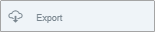











 Global Settings.
Global Settings.



