- Knowledge Base
- Time Off Configurations
- Time Off Tags
-
Latest Release Notes
-
Getting Started
-
My Portal
-
Time & Attendance Configurations
-
Timesheets
-
Schedule Configurations
-
Schedules
-
Human Resources
-
Time Off Configurations
-
Time Off
-
Reports/Exports
-
Employee Management
-
Integrations
-
Platform Configurations
-
Time Clocks & Kiosk
-
Mobile App
-
Job Costing
-
Dashboard
-
Pay Period
-
Left Nav
-
Groups
-
Notification Preferences
-
Time and Attendance
-
New Left Nav & Global Settings
-
User Access
How to Add Time Off Tags
How to add Time Off Tags
1. Click ![]() to open the Global Settings
to open the Global Settings

2. Click Time Off to expand the options and select Time Off Tags
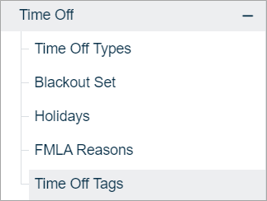
3. Click ![]() and select Add
and select Add ![]()
4. Enter a name
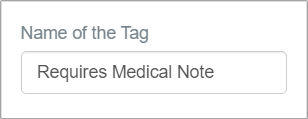
5. Click  to save the Time Off Tag
to save the Time Off Tag
The Time Off Tag can now be added to time off requests pending manager approval.
