-
Latest Release Notes
-
Getting Started
-
My Portal
-
Time & Attendance Configurations
-
Timesheets
-
Schedule Configurations
-
Schedules
-
Human Resources
-
Time Off Configurations
-
Time Off
-
Reports/Exports
-
Employee Management
-
Integrations
-
Platform Configurations
-
Time Clocks & Kiosk
-
Mobile App
-
Job Costing
-
Dashboard (Widgets)
-
Pay Period
-
Left Nav
-
Groups
-
Notification Preferences
How to Add a Time Code
How to Add a Time Code
Time Codes are codes used to classify employees' hours, and in some cases, are also used to determine a rate of pay. Time Codes are visible on Employee Timesheets to reflect how hours are processed and paid.
1. Click ![]() to open the Global Settings
to open the Global Settings

2. Click Time and Attendance to expand the options and select Time Codes

3. Click ![]() and select Add
and select Add ![]()
4. Fill in the required fields

| Setting | Description |
| Name |
Display name for the Time Code
|
| Code |
Display code for the Time Code
|
| Rate Type |
|
5. Click  to add the Time Code
to add the Time Code
Shift Differential Time Codes
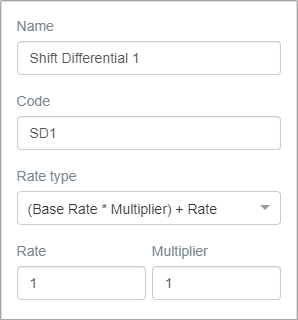
| Setting | Instructions |
| Name | Enter a name (e.g. Shift Differential 1) |
| Code | Enter a Time Code (e.g. SD1) |
| Rate Type | Select (Base Rate * Multiplier + Rate) from the drop-down options |
| Rate |
Based on your company's policy, select the amount an employee's Base Rate increases. (e.g. 1 = $1 dollar increase to the Base Rate) |
| Multiplier | Set this to 1 |
* Repeat this process as necessary based on the number of Shift Differentials Required per Day/Week. Don't forget to increase the rate for each Shift Differential Time Code in succession.