- Knowledge Base
- Time Off Configurations
- FMLA Reasons
-
Latest Release Notes
-
Getting Started
-
My Portal
-
Time & Attendance Configurations
-
Timesheets
-
Schedule Configurations
-
Schedules
-
Human Resources
-
Time Off Configurations
-
Time Off
-
Reports/Exports
-
Employee Management
-
Integrations
-
Platform Configurations
-
Time Clocks & Kiosk
-
Mobile App
-
Job Costing
-
Dashboard
-
Pay Period
-
Left Nav
-
Groups
-
Notification Preferences
-
Time and Attendance
-
New Left Nav & Global Settings
-
User Access
How to Add FMLA Reasons
How to Add FMLA Reasons
1. Click ![]() to open the Global Settings
to open the Global Settings

2. Click Time Off to expand the options and select FMLA Reasons
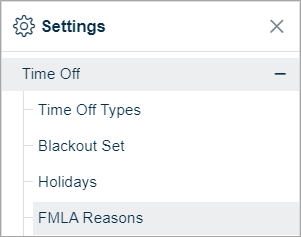
3. Click ![]() and select Add
and select Add ![]()
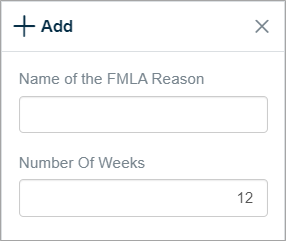
4. Enter a Name for the FMLA Reason
5. Enter the Number of Weeks this FMLA Reason applies to
8. Click  to save the FMLA Reason
to save the FMLA Reason
