- Knowledge Base
- Reports/Exports
- Overview
-
Latest Release Notes
-
Getting Started
-
My Portal
-
Time & Attendance Configurations
-
Timesheets
-
Schedule Configurations
-
Schedules
-
Human Resources
-
Time Off Configurations
-
Time Off
-
Reports/Exports
-
Employee Management
-
Integrations
-
Platform Configurations
-
Time Clocks & Kiosk
-
Mobile App
-
Job Costing
-
Dashboard
-
Pay Period
-
Left Nav
-
Groups
-
Notification Preferences
-
Time and Attendance
-
New Left Nav & Global Settings
-
User Access
Reports Overview
Overview of the Reports
In the Workeasy Software Web App, you can generate reports to view employee data for monitorization and insights. This article contains instructions on how to navigate to the Reports and a summary of all of the available reports.
Navigation: Click Reports in the left in the Left Nav to expand the options
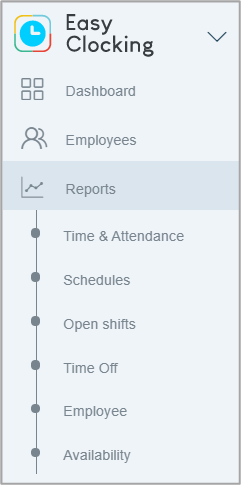
Here you will see the Report Categories
Click on the links below to learn more about the reports in each category
| Category | Description |
| Time & Attendance |
Reports specific to employee Time & Attendance data such as when employees clocked in/out, how long they worked, and what types of hours were recorded. |
|
Schedules (coming soon) |
|
|
Open Shifts (coming soon) |
|
| Time Off | Reports specific to employee time off |
| Employee | Reports specific to employee information |
|
Availability (coming soon) |
