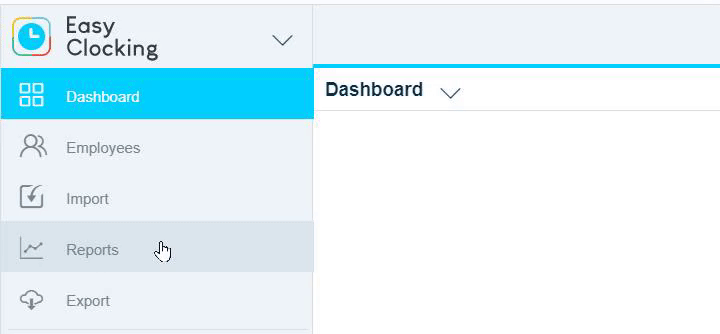- Knowledge Base
- Reports/Exports
- Time & Attendance Reports
-
Latest Release Notes
-
Getting Started
-
My Portal
-
Time & Attendance Configurations
-
Timesheets
-
Schedule Configurations
-
Schedules
-
Human Resources
-
Time Off Configurations
-
Time Off
-
Reports/Exports
-
Employee Management
-
Integrations
-
Platform Configurations
-
Time Clocks & Kiosk
-
Mobile App
-
Job Costing
-
Dashboard
-
Pay Period
-
Left Nav
-
Groups
-
Notification Preferences
-
Time and Attendance
-
New Left Nav & Global Settings
-
User Access
Timesheet Daily Summary Report
Overview of the Timesheet Daily Summary Report and how to run the report
Overview
The Timesheet Daily Summary Report provides employee daily totals. When you run a daily report, the timesheet will be specific to each day.
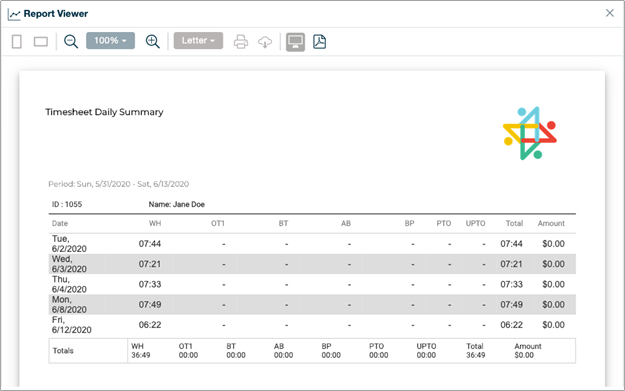
- WH = Worked Hours
- OT1 = Overtime
- BT = Break Taken (employee clockin/out for break)
- AB = Automatic Break (the software automatically deducted the break)
- BP = Break Paid
- PTO = Paid Time Off
- UPTO = Unpaid Time Off
How to run a Timesheet Daily Summary Report
1. Click Reports in the Left Nav to expand the options and select Time & Attendance
2. Select Timesheet Daily Summary from the Time & Attendance list
3. Apply filters
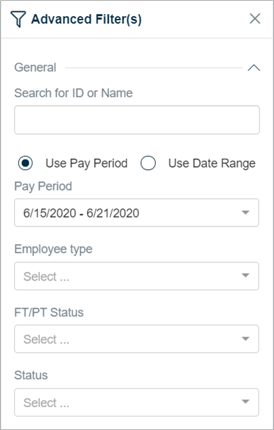
4. Click  to run a report
to run a report
* A report will display on the right side of the screen
To download the report as a PDF file, click ![]() and
and