- Knowledge Base
- Schedules
- Scheduling (Advanced License)
-
Latest Release Notes
-
Getting Started
-
My Portal
-
Time & Attendance Configurations
-
Timesheets
-
Schedule Configurations
-
Schedules
-
Human Resources
-
Time Off Configurations
-
Time Off
-
Reports/Exports
-
Employee Management
-
Integrations
-
Platform Configurations
-
Time Clocks & Kiosk
-
Mobile App
-
Job Costing
-
Dashboard
-
Pay Period
-
Left Nav
-
Groups
-
Notification Preferences
-
Time and Attendance
-
New Left Nav & Global Settings
-
User Access
Scheduling Overview (Advanced License)
EasyScheduling Product Overview
Getting Started
Before employees can be scheduled to work, scheduling configurations must be added. Click on the links below to get started.
1. Add a Schedule Criteria to determine the eligible Groups (location, department, or position) used in a Schedule Plan.
2. Add a Schedule Plan to begin scheduling employees from the Left Nav

3. (Optional) Add a Shifts Swap and Drop rule
4. (Optional) Add Shift Preferences
5. (Optional) Add Employee Scheduling Alerts
Employee Scheduling
- Add Shift Templates to be used in the Scheduler
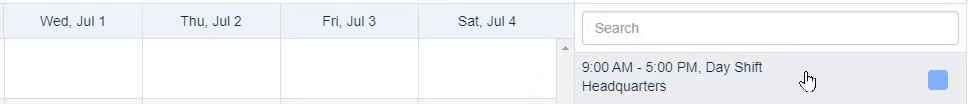
- Assign Shift Patterns to Organization Groups (Company, Group, Employee) to define and apply shifts directly to the scheduler

Advanced Functionalities
- Add Open Shifts to the scheduler where eligible employees can fill the open slots
