These instructions help you align hours between the two systems, ensuring your information stays accurate and consistent across both platforms. This will make HR operations smoother and reduce the need for manual data entry.
Prerequisite
WorkEasy Software must be connected to RUN Powered by ADP before proceeding. If you haven’t done this yet, follow these instructions: Connecting WorkEasy Software with Run Powered by ADP.
Steps
In WorkEasy, go to Global Settings > Integrations > Run Powered by ADP.
.png?sv=2022-11-02&spr=https&st=2026-02-02T17%3A58%3A46Z&se=2026-02-02T18%3A09%3A46Z&sr=c&sp=r&sig=3SmcO6Misxyb5pMt0uzPv2WT2jv7Nsui%2Fa6gaekNbSk%3D)
Click Map Pay Schedules & Groups.
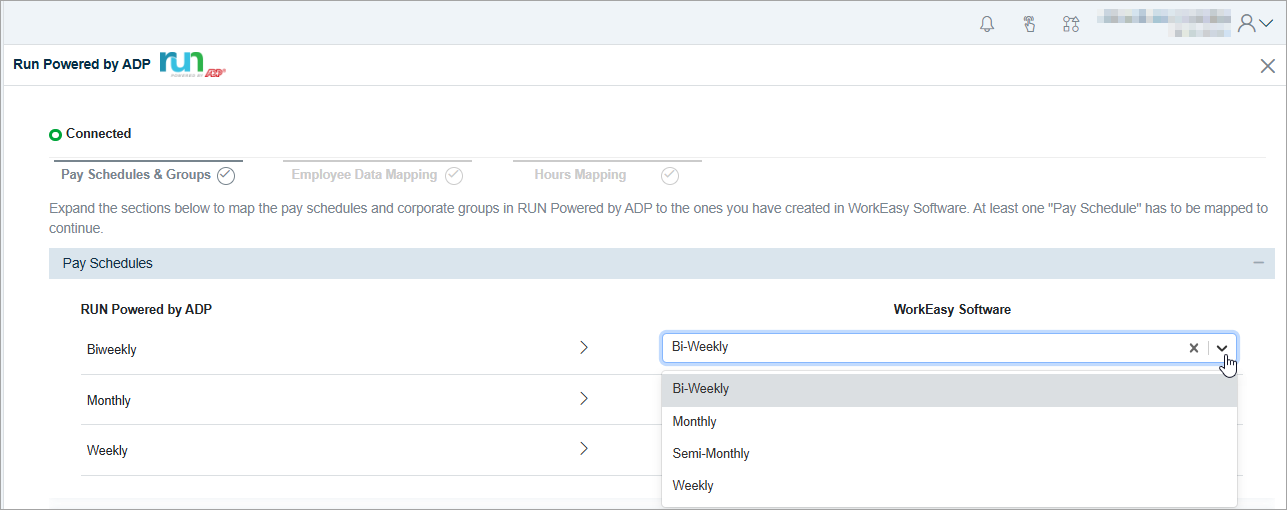
Select the Hours Mapping tab and complete the mapping process.
When finished, click Finish.
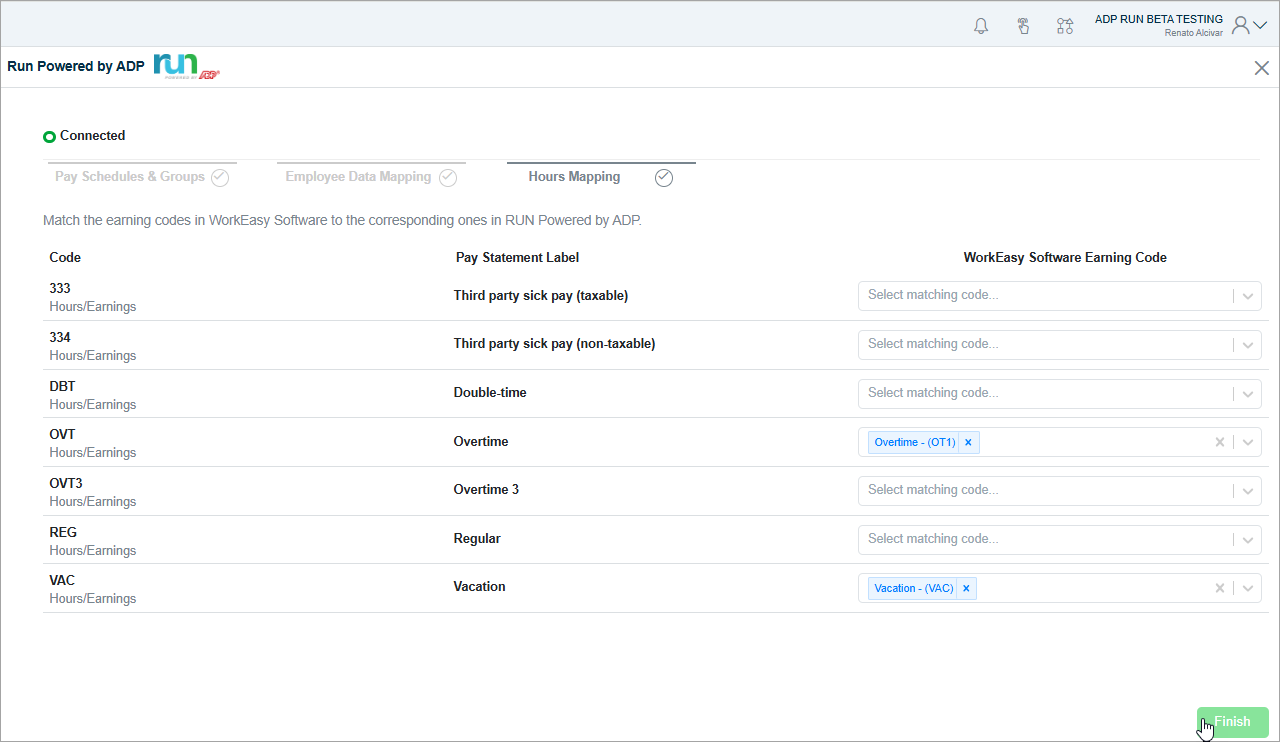
To update your configuration later:
Go to the Configuration tab.
Click Edit and make the necessary changes.
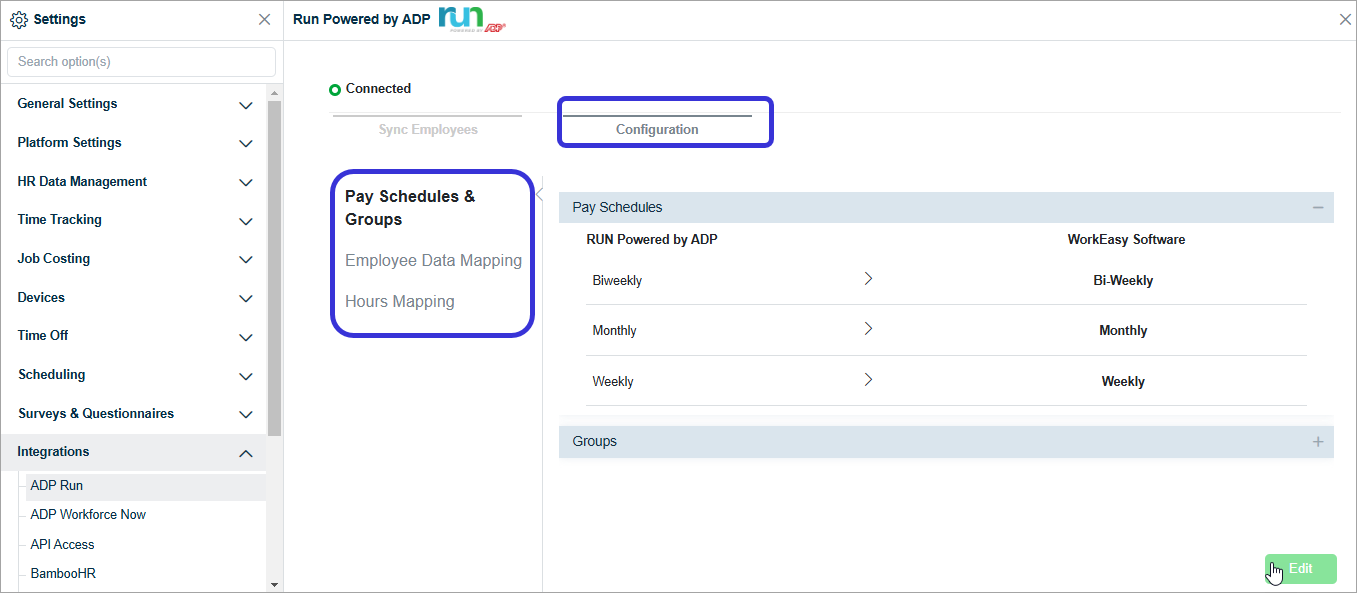
Click Save.
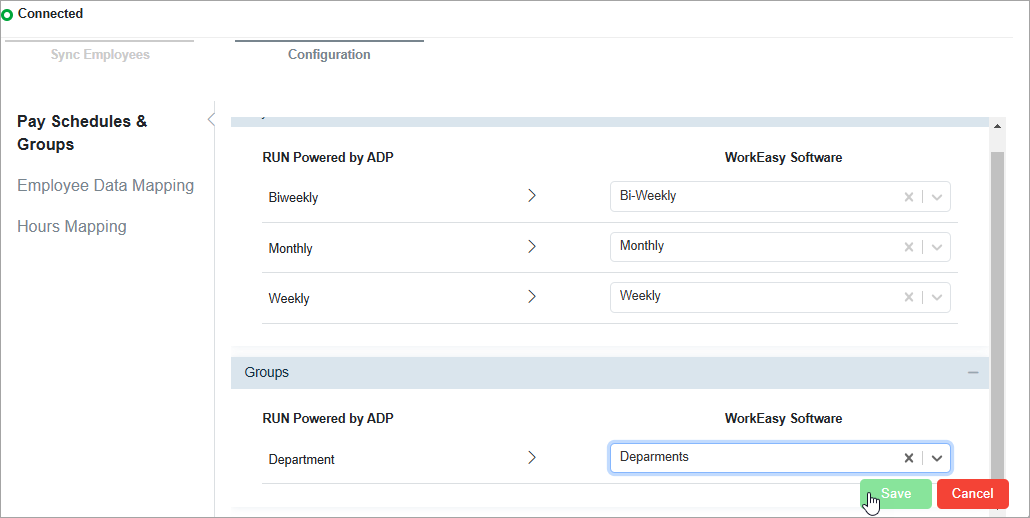
You’re all set! 🙂👍
If you have questions, please call us at (888) 783-1493, email support@workeasysoftware.com, or submit a ticket.