Click Global Settings > Human Resources > Profile Designer.
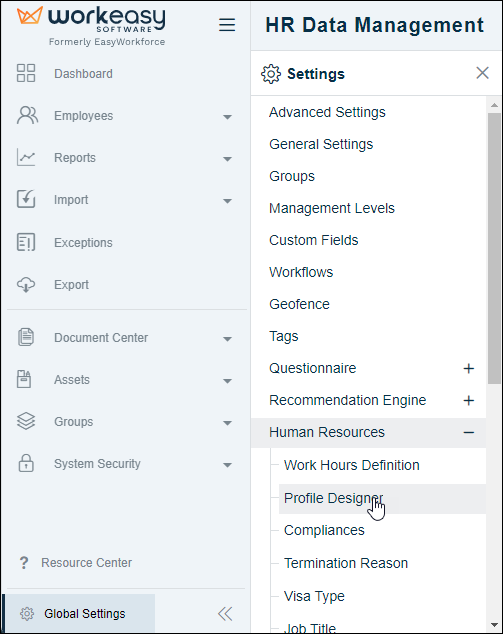
From the Toolbox
 , drag and drop applicable fields to the Profile Designer. To delete a field, click the trash can.
, drag and drop applicable fields to the Profile Designer. To delete a field, click the trash can.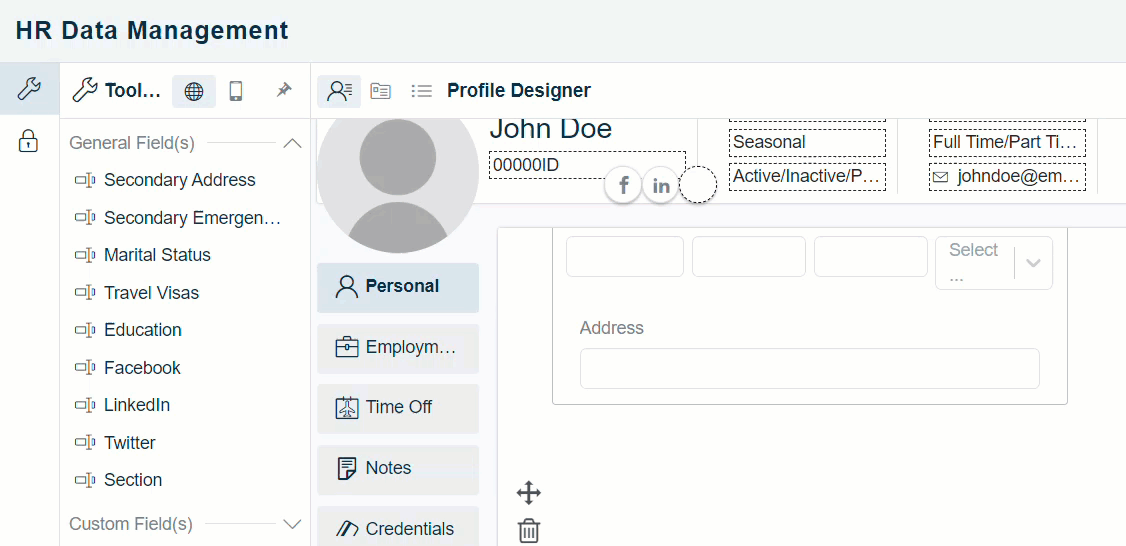
To set field permissions, click
 .
.
 Hidden - Employee cannot view the field within their profile.
Hidden - Employee cannot view the field within their profile.
 View only - Employee can view the field within their profile.
View only - Employee can view the field within their profile.
 Edit - Employee can view and edit the field within their profile
Edit - Employee can view and edit the field within their profile
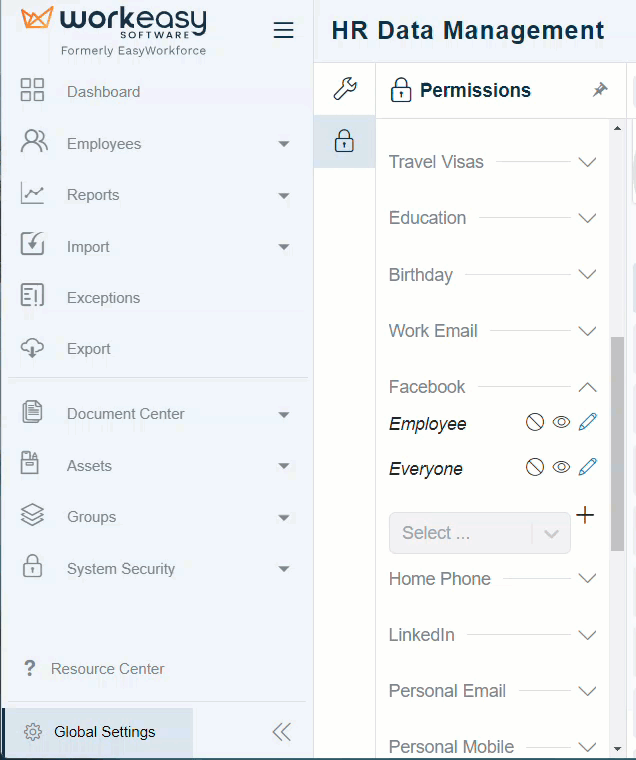
Additional fields can be added by Adding Organization Groups or by Adding Custom Fields