Under My Portal, select Schedules, which will display your scheduled shifts for the time period selected.
To see more details, click the Details icon.
.png?sv=2022-11-02&spr=https&st=2026-02-02T07%3A24%3A03Z&se=2026-02-02T07%3A35%3A03Z&sr=c&sp=r&sig=hYV7J7Wl82g6NKjweo%2Bs0rP6N9o40fY3wNurffnknxk%3D)
If there’s a notification at the top left corner of the screen, signaled by a red circle with a number, click it, then click Proceed.
.png?sv=2022-11-02&spr=https&st=2026-02-02T07%3A24%3A03Z&se=2026-02-02T07%3A35%3A03Z&sr=c&sp=r&sig=hYV7J7Wl82g6NKjweo%2Bs0rP6N9o40fY3wNurffnknxk%3D)
A window will display your new shifts. You can confirm your shifts by selecting the checkboxes and clicking Confirm Selected.
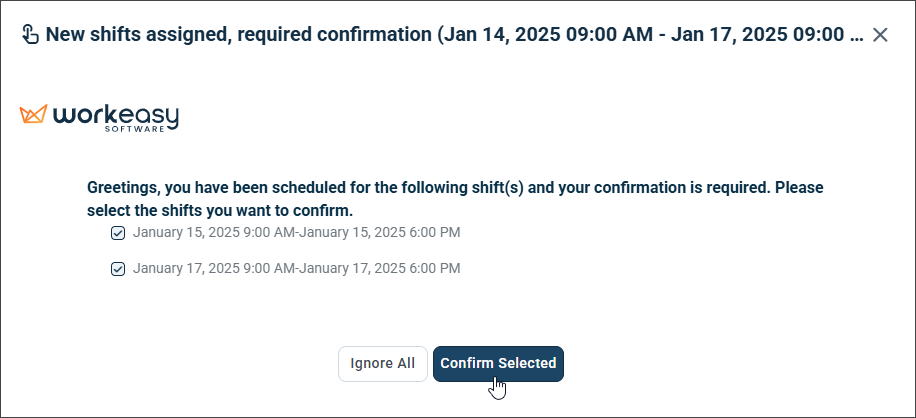
If you have questions, please call us at (888) 783-1493, email support@workeasysoftware.com, or submit a ticket.