On your mobile device, tap the top left-hand arrow > menu.
Tap the My Portal dropdown arrow.
Tap Schedules.
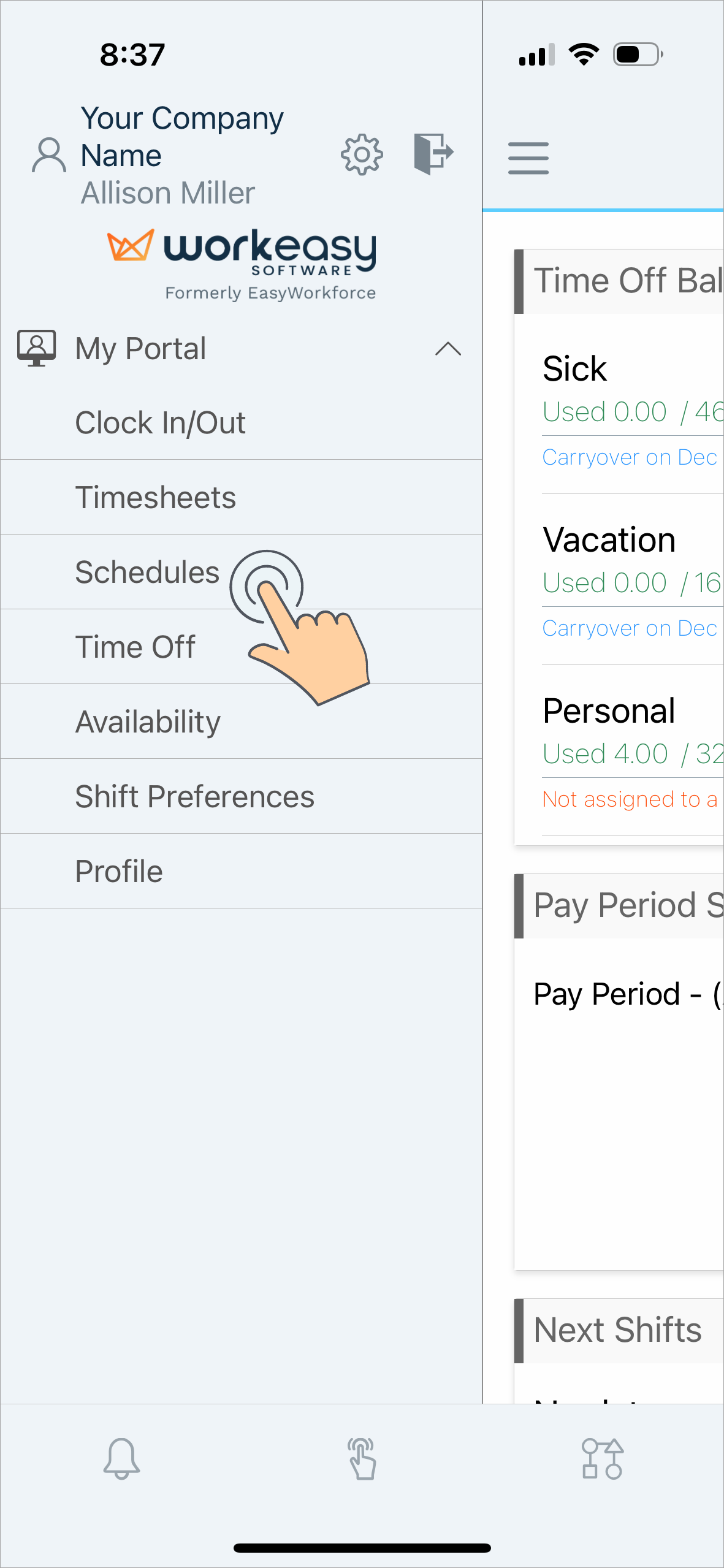
The screen will display your current Week's schedule.
Tap a Day, Week, or Month to see details of your schedule.
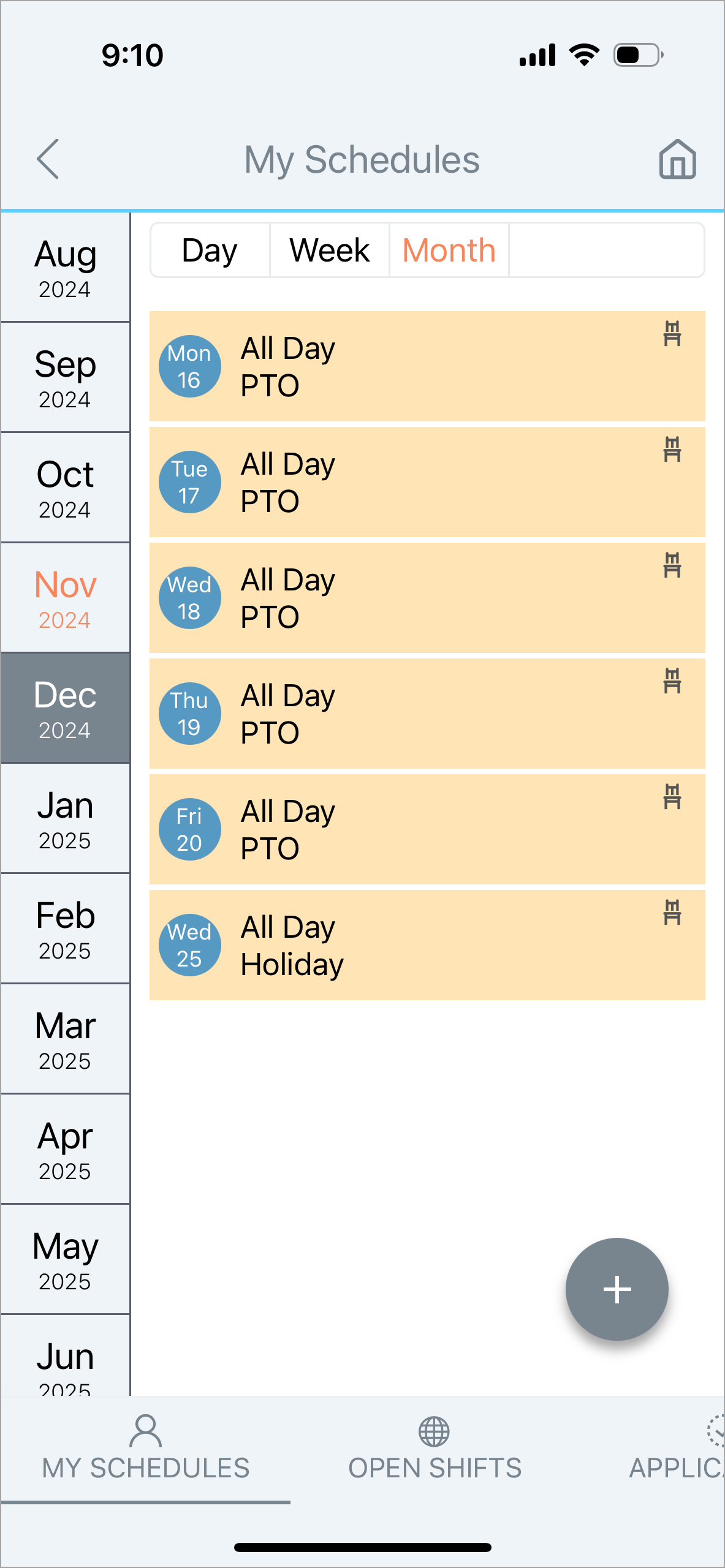
As you scroll to the right at the bottom of the screen, you will see the different tabs: My Schedules, Open Shifts, Applications, Team Staffing, and Co-workers. For this example, we'll check Co-workers' schedules.
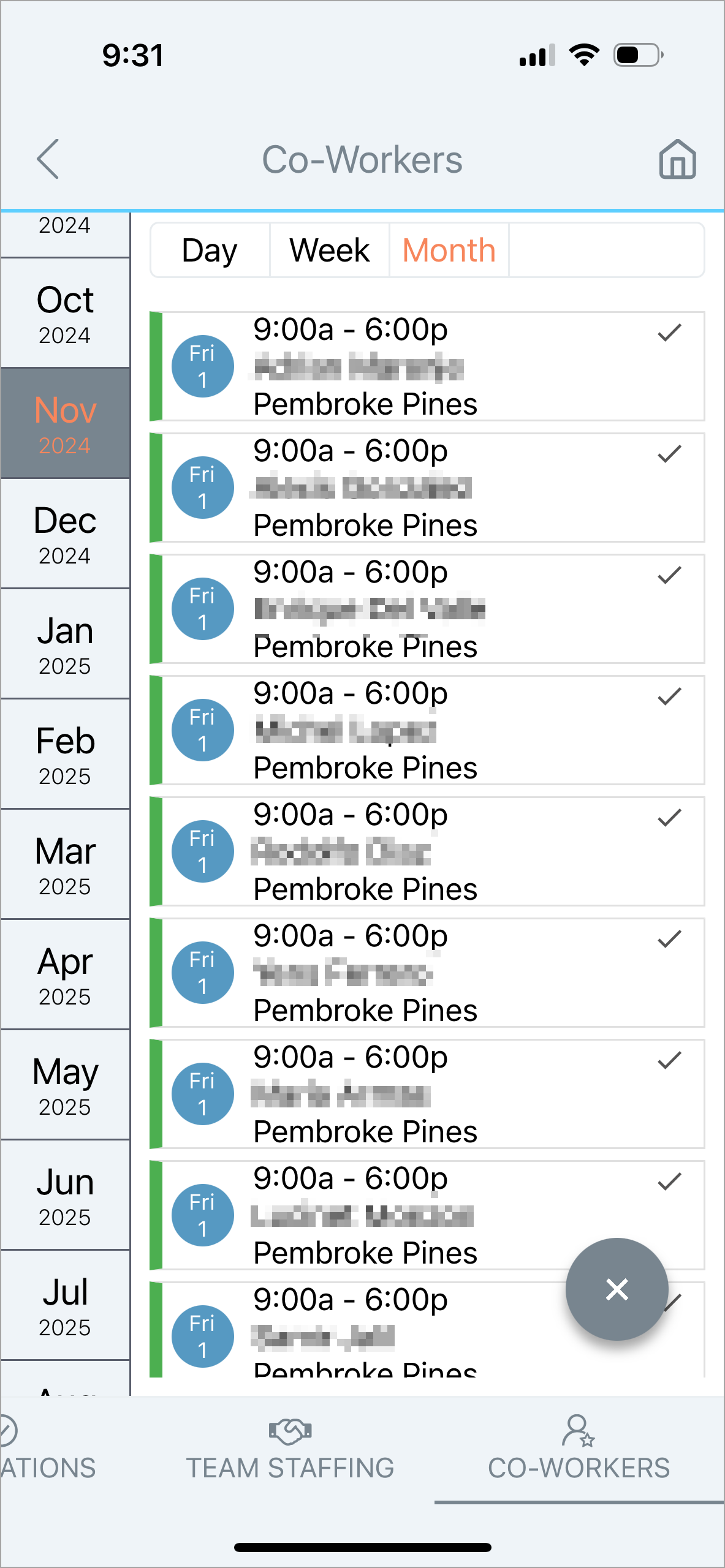
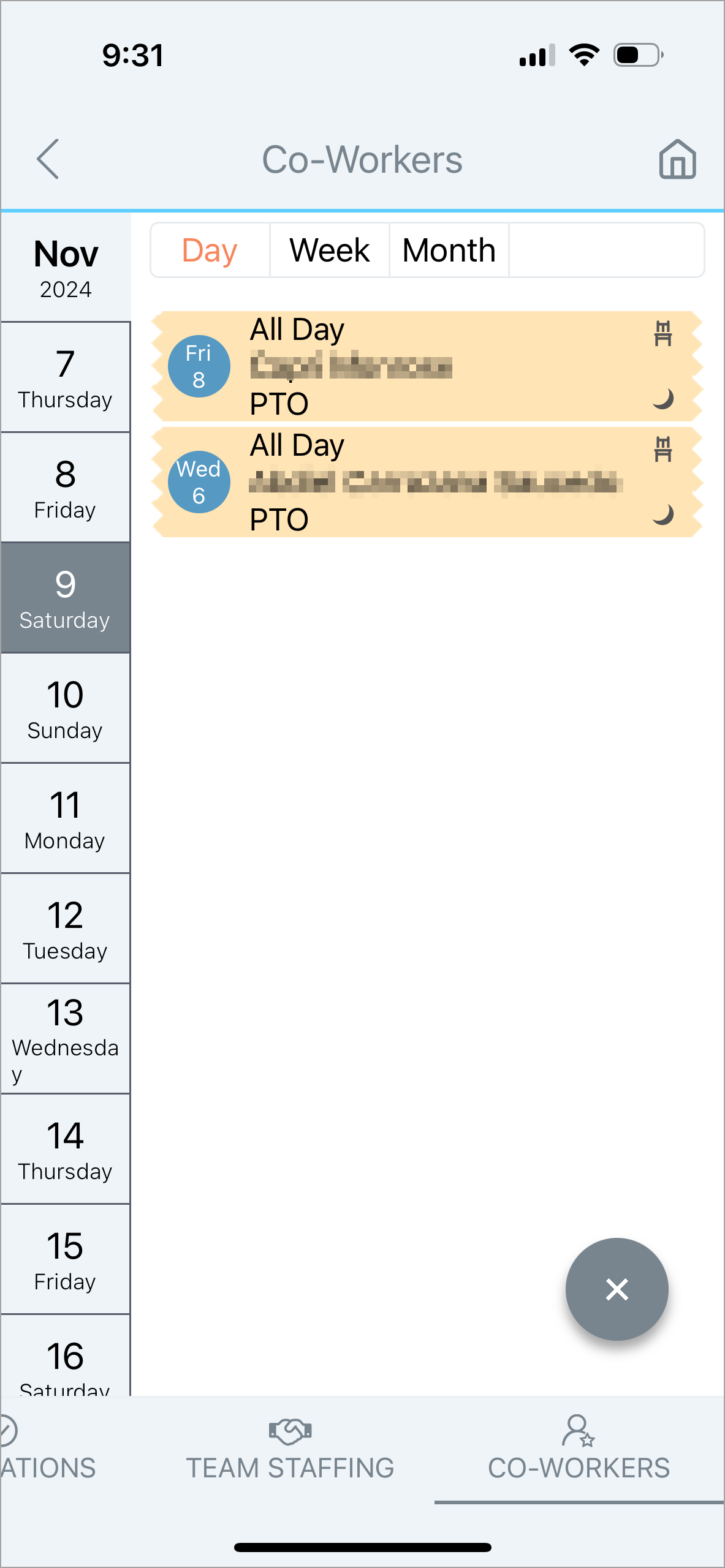
If you notice something is incorrect or your information needs updating, please contact a manager for assistance.
If you have questions, please call us at (888) 783-1493, email support@workeasysoftware.com, or submit a ticket.