The applicable time clock privilege must be enabled in your assigned Security Group to view the PIN in the web app.
On the left navigation, under Products, click Time and Attendance > Time Clocks.

Select the applicable time clock. Click the view icon (eye) under Pin history and take note of the assigned PIN.

Tap the menu on the time clock.
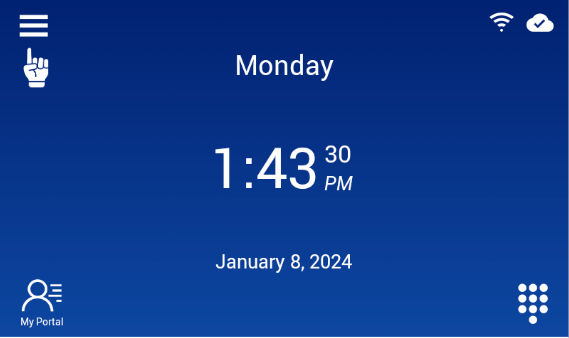
Tap the key.
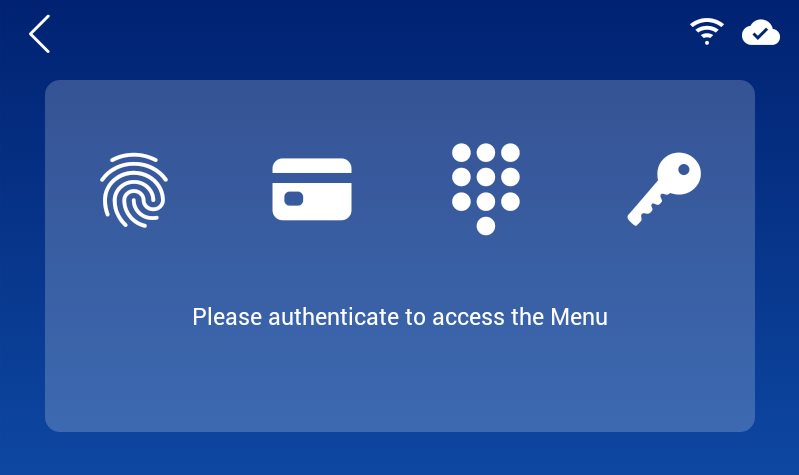
Enter the PIN to access the admin menu.
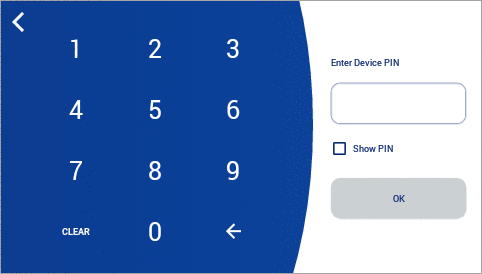
You're all set! 😊👍
If you have questions, please call us at (888)783-1493, email support@workeasysoftware.com, or submit a ticket.