You need to have the right settings. If you don't see the clock icon on your timesheet, please contact your manager or administrator.
If your timesheet needs approval, the time will stay the same until it gets approved.
Click the My Portal dropdown arrow.
Select Timesheets.
Select the applicable pay period.
Select the date and click the clock icon for the entry you wish to delete.
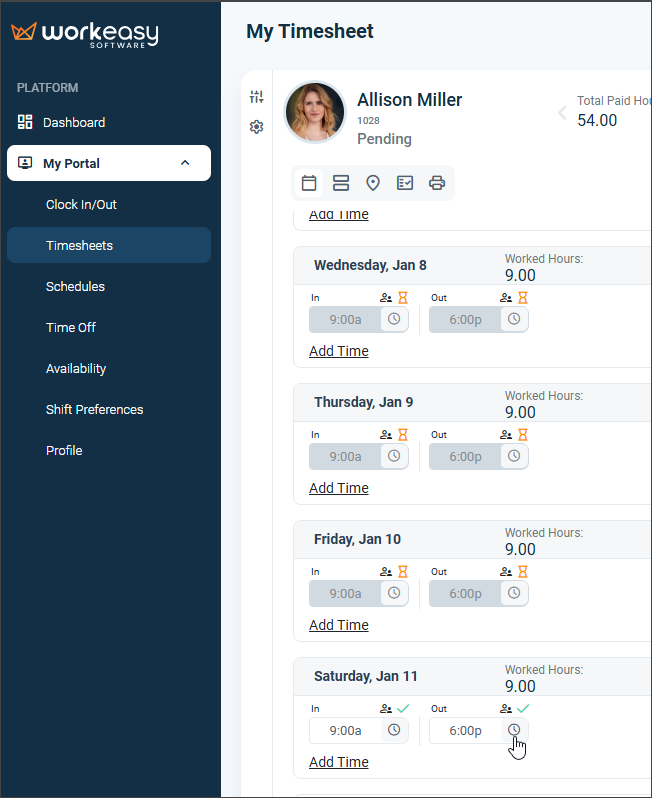
Make the necessary adjustment.
Click the trash can icon.
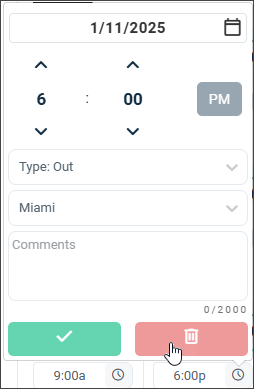
Click the ellipsis button.
Click Save.
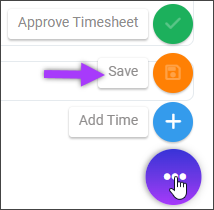
You're done! 😊👍
If you have questions, please call us at (888) 783-1493, email support@workeasysoftware.com, or Submit a Ticket.