These instructions will walk you through the simple steps of deleting time entries from an employee's timesheet in the web app to ensure accurate timesheet records.
Select a timesheet under Time and Attendance or HR Data Management and select an employee.
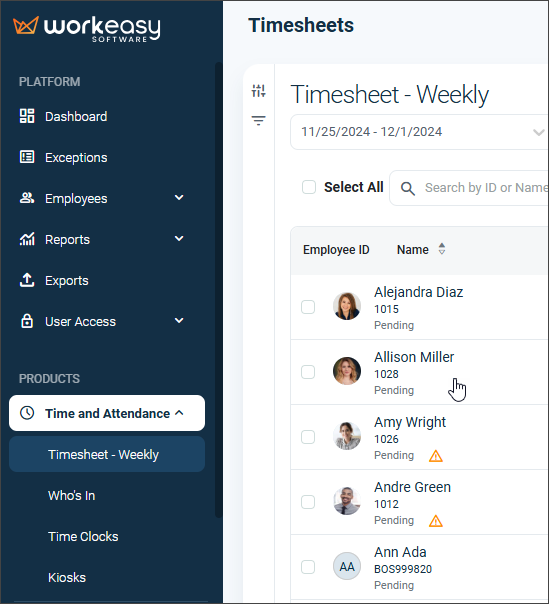
Locate the time entry you wish to delete and click the clock icon.
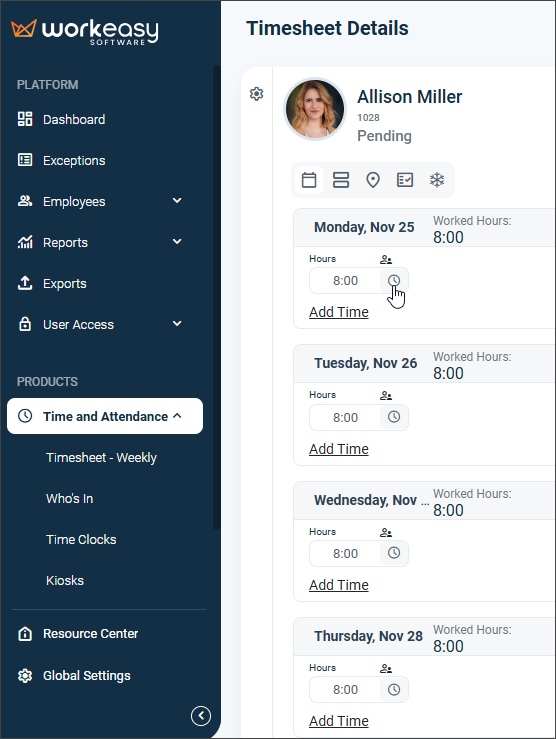
Click the trash can button.
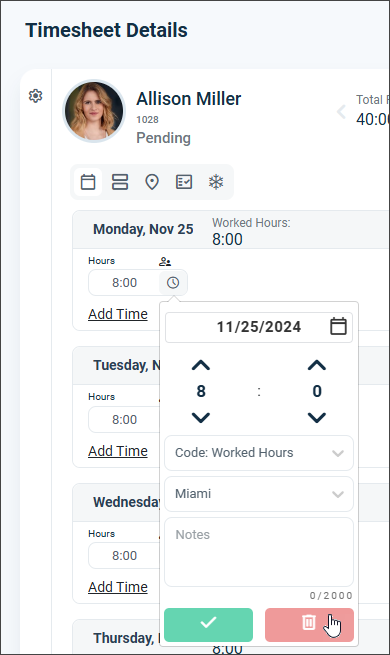
Click the ellipsis button and click Save.
Click Approve Timesheet.
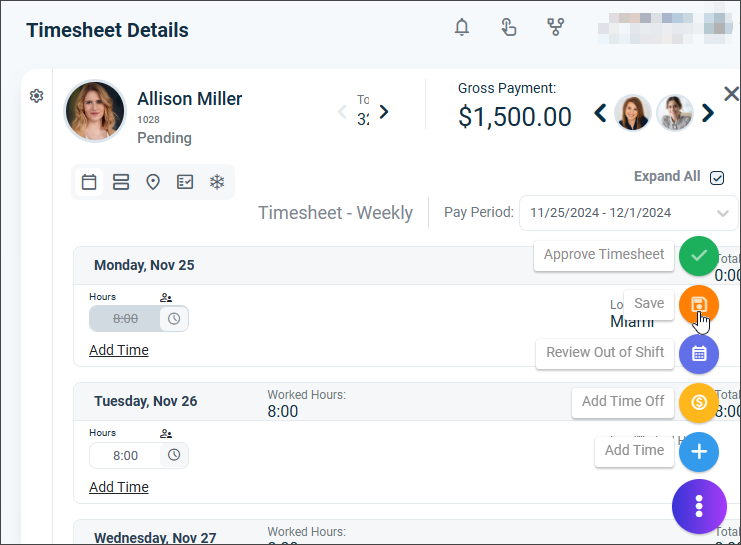
You're done! 🙂👍
If you have questions, please call us at (888) 783-1493, email support@workeasysoftware.com, or submit a ticket.