Follow these steps to select or transfer to a different job in WorkEasy Software.
Download the WorkEasy Mobile App from Google Play or iOS App Store.
Sign in to the WorkEasy Software mobile app using your login credentials.
If you forgot your password, tap Forgot password? to receive a temporary one via email.
Tap Clock In/Out from the home screen.
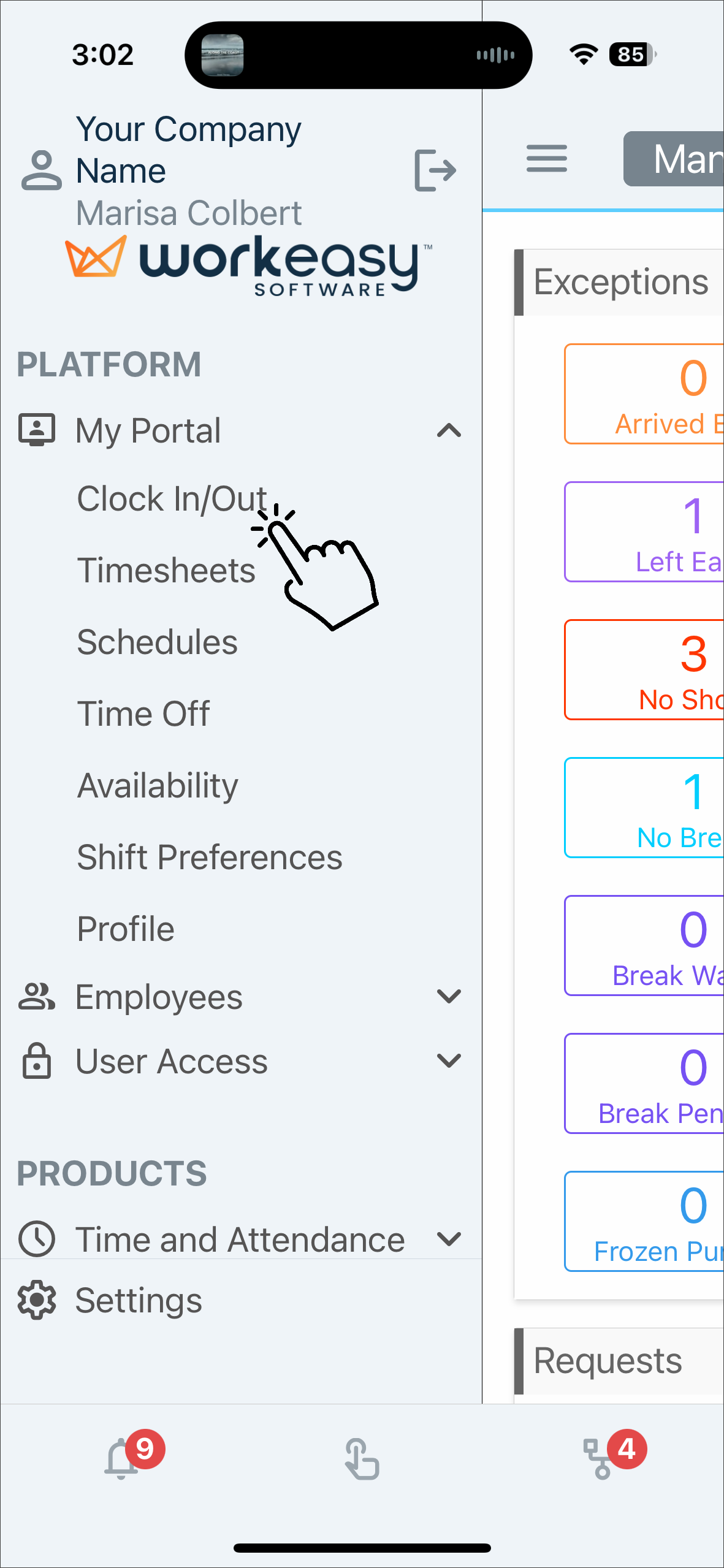
Tap CLOCK IN.
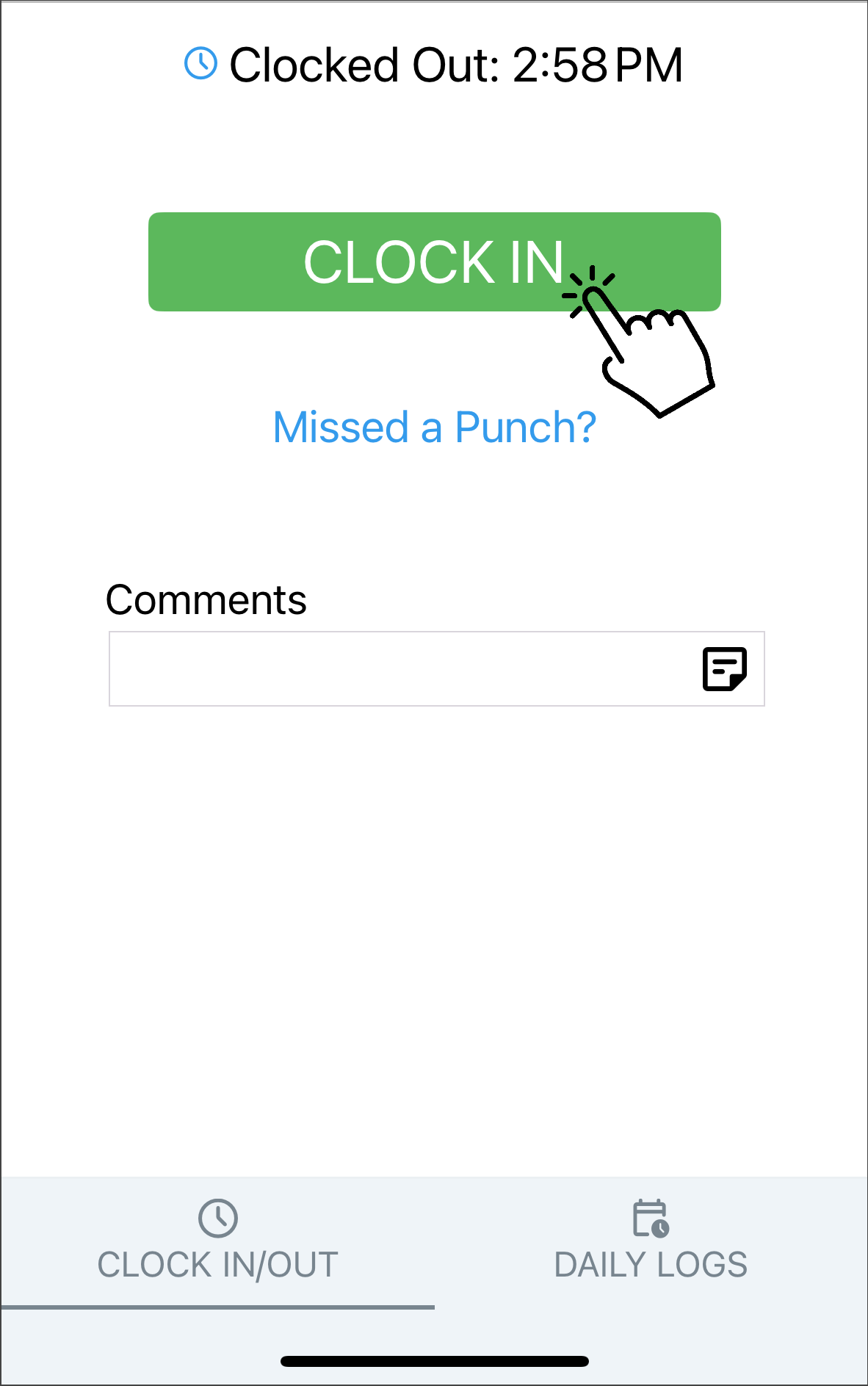
Tap the Select: Job dropdown and choose the appropriate job from the list.
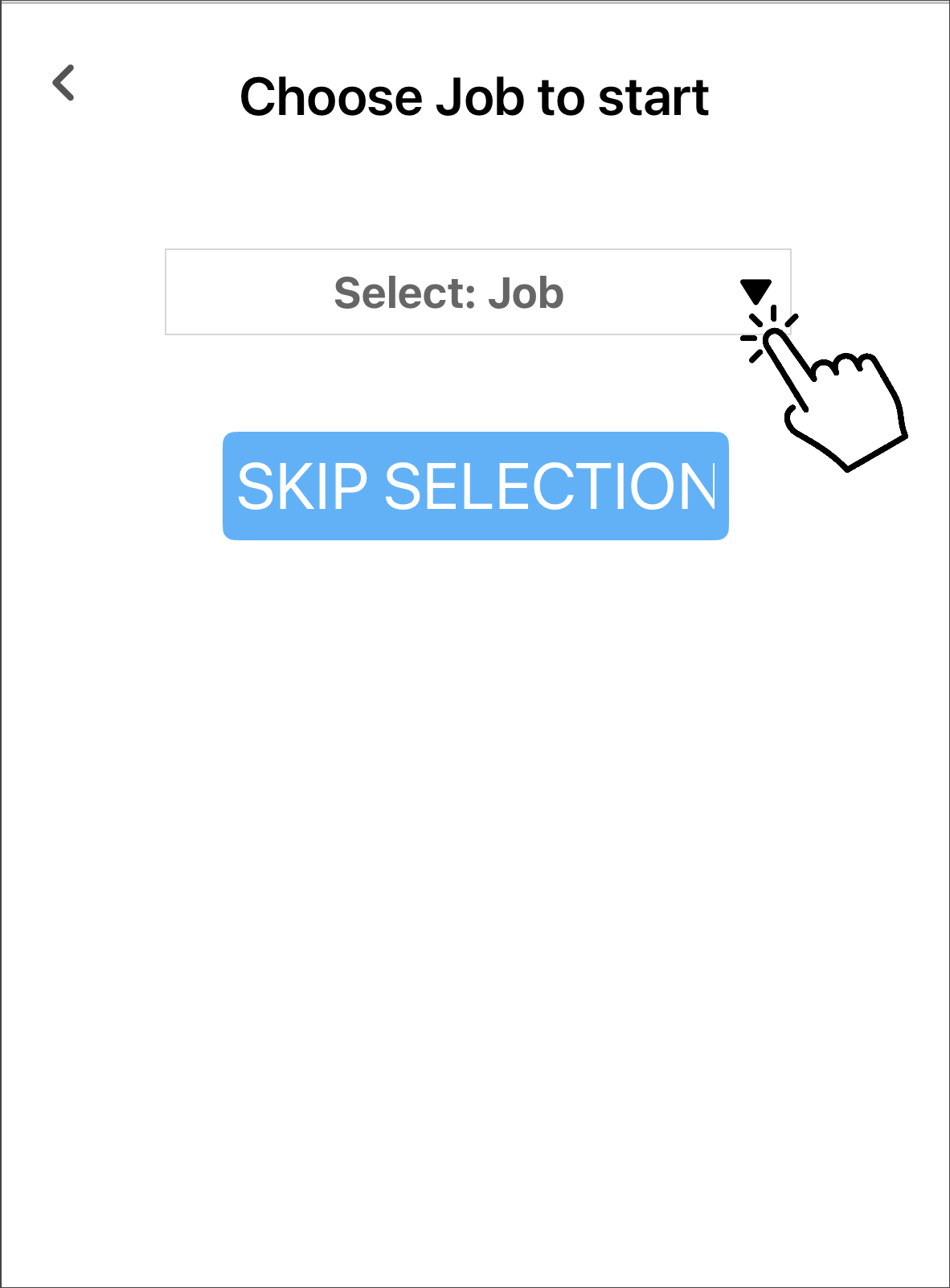
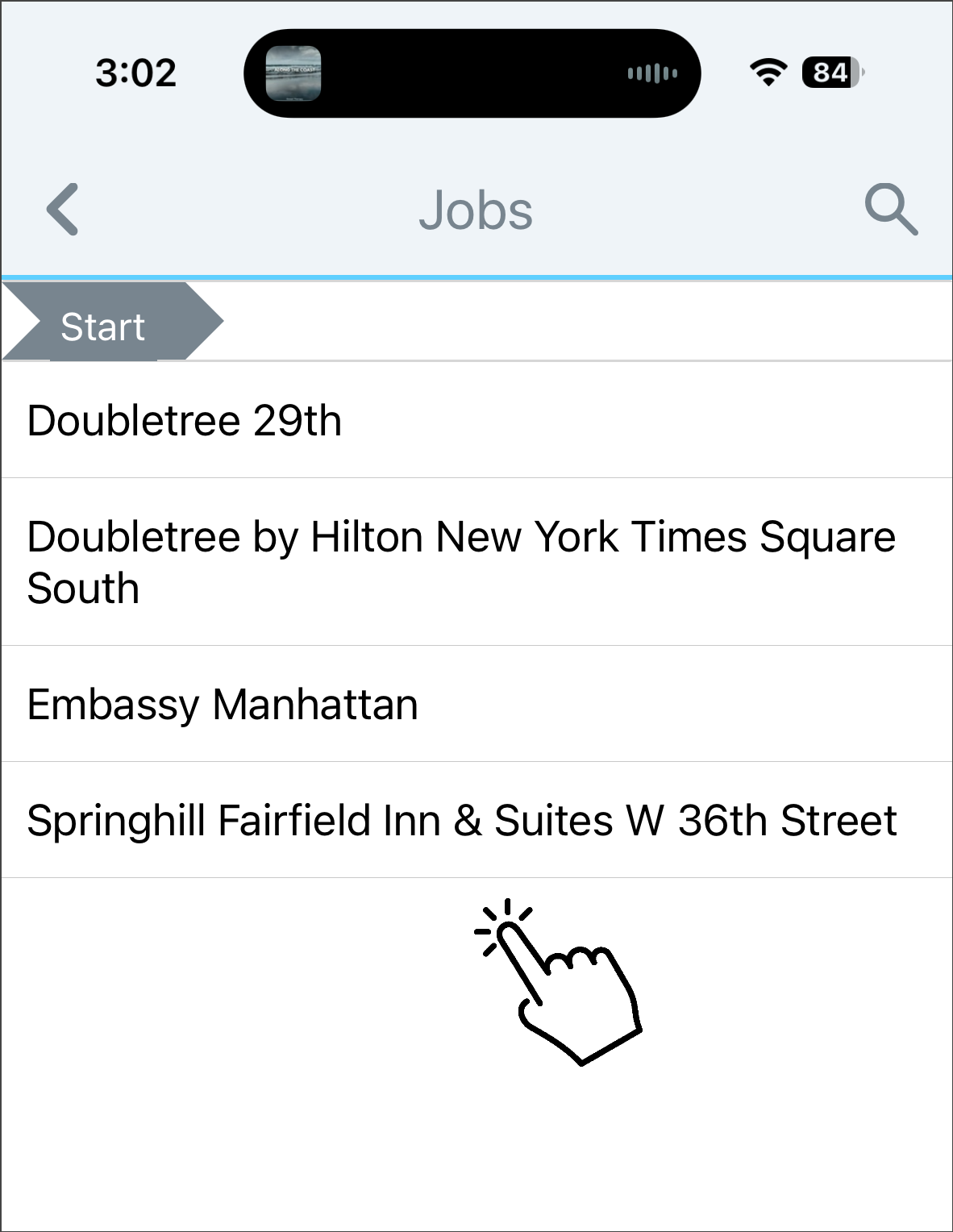
A Success message confirms your selection.
To transfer to a different job during your shift, tap Transfer, then select the new job.
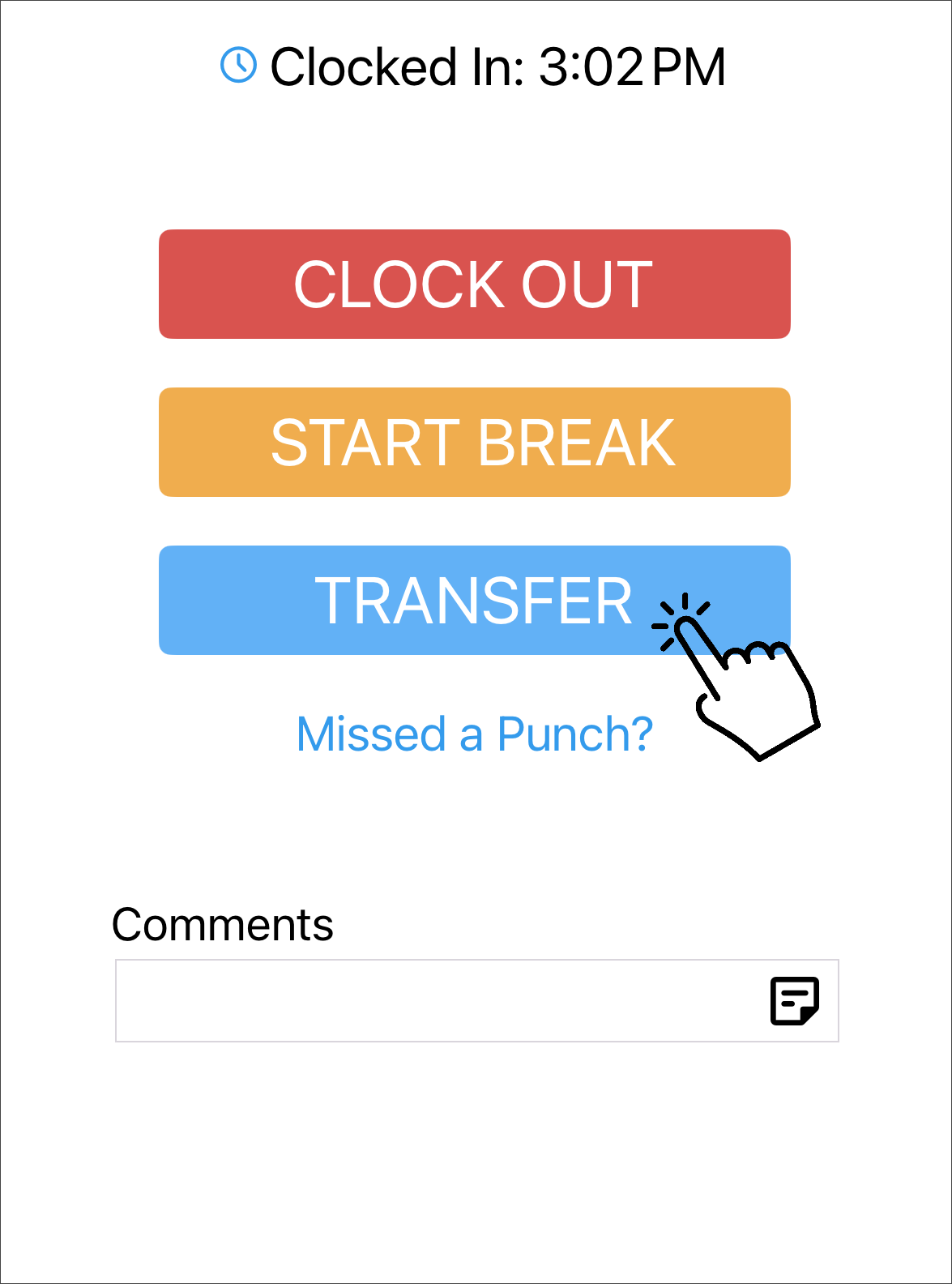
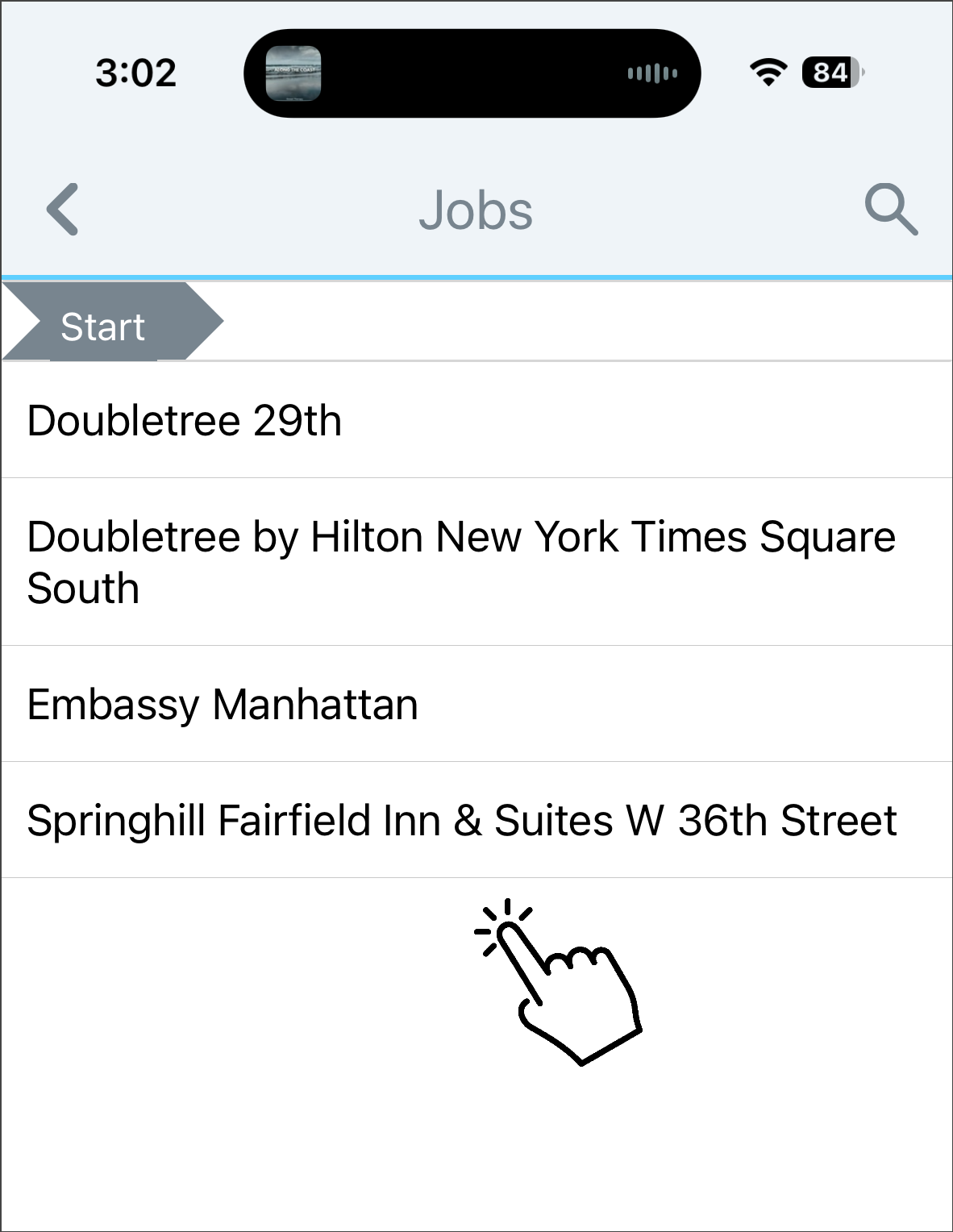
You're all set! 😊
If you have questions, please call us at (888) 783-1493, email support@workeasysoftware.com, or submit a ticket