If you wish to modify your RUN Powered by ADP Connector subscription, whether it’s to change your plan or to cancel it, you can easily do so via the ADP Marketplace. Simply follow the instructions below to update or terminate your subscription.
Log in to adp.com and click ... More.
Select ADP Marketplace.
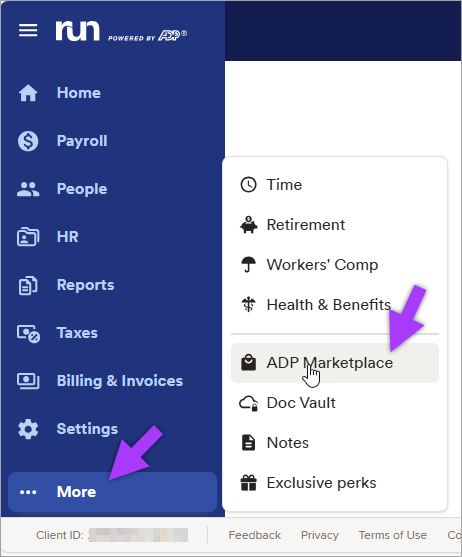
Go to the Manage Apps tab.
Click Update Subscription or Manage > Cancel subscription.
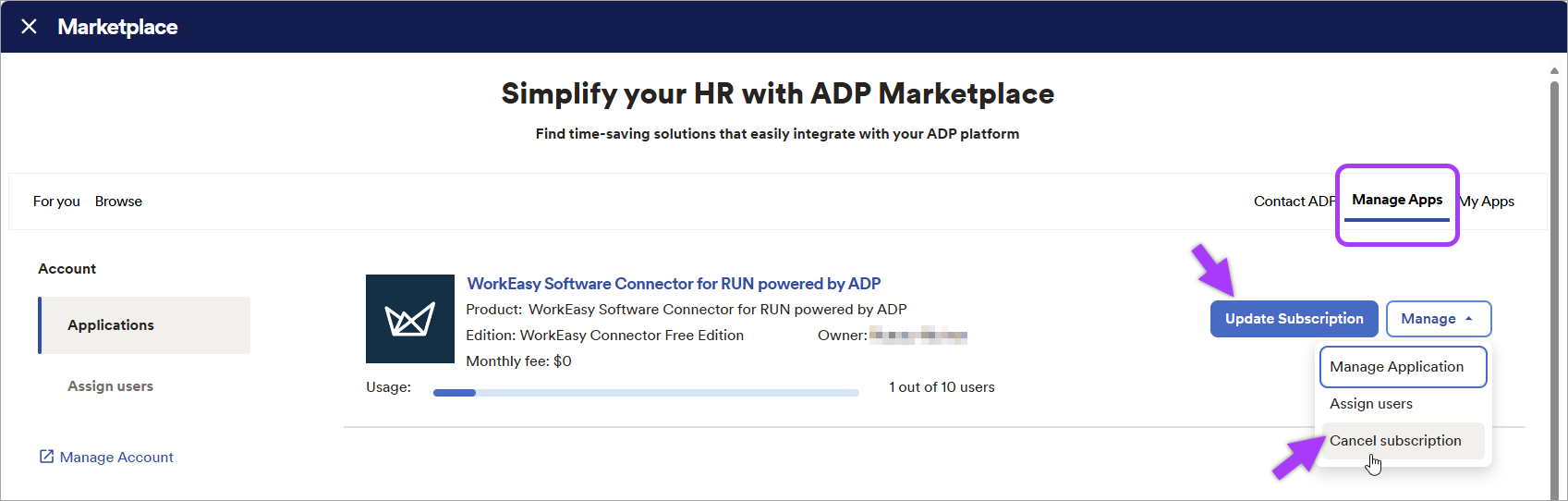
Alternate method:
Click My Apps.
Click the gear icon next to the app.
Choose Update Subscription or Manage Application to Cancel Subscription.
.png?sv=2022-11-02&spr=https&st=2026-02-02T14%3A15%3A02Z&se=2026-02-02T14%3A26%3A02Z&sr=c&sp=r&sig=pE71JSHU7vaOEdERktg8HYR8JAnblvtrvGcvcR14%2FgY%3D)
You're done! 😊👍
Need help? Call us at (888) 783-1493, email support@workeasysoftware.com, or submit a ticket.