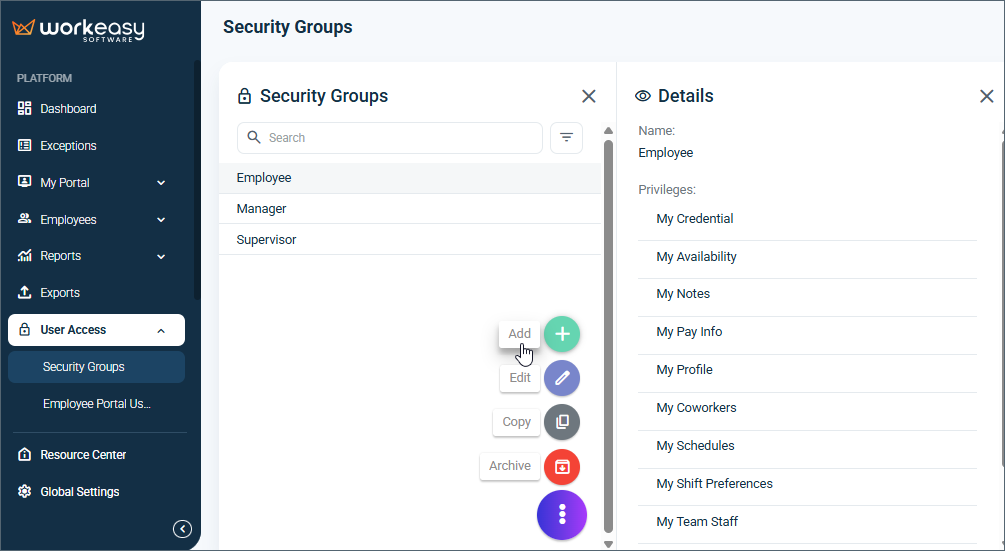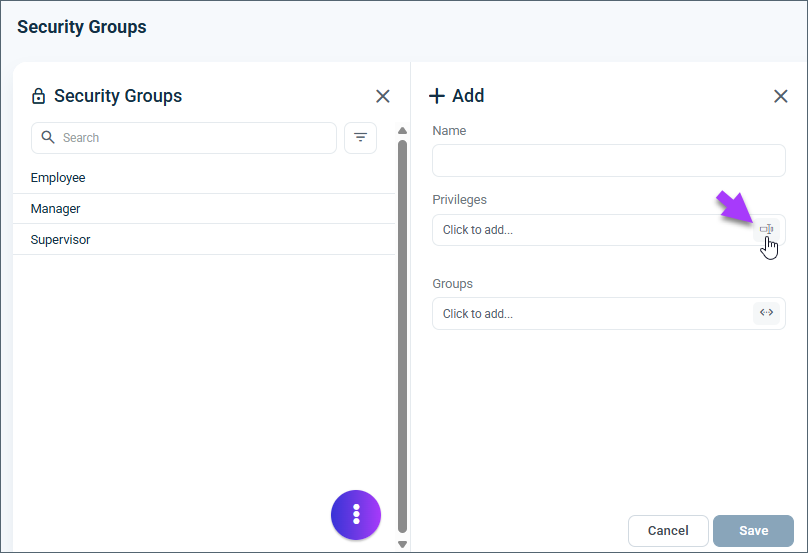As part of our ongoing effort to improve platform usability, we’ve streamlined how privileges are organized. To view or assign privileges, go to: User Access > Security Groups > Add > Privileges
The information is organized into two clear sections:
Before and After: A quick-reference list showing renamed and relocated privileges.
All Privileges: A complete, up-to-date list of current privileges by category and sub-category.