This guide walks you through sending timesheet hours from WorkEasy Software to ADP Workforce Now (WFN) for payroll processing.
Prerequisite
Ensure WorkEasy Software is connected to ADP WFN. For setup steps, see Connect WorkEasy Software to ADP Workforce Now.
Open the applicable timesheet and select the employee(s) whose hours you want to send, and click Send to ADP Workforce Now.
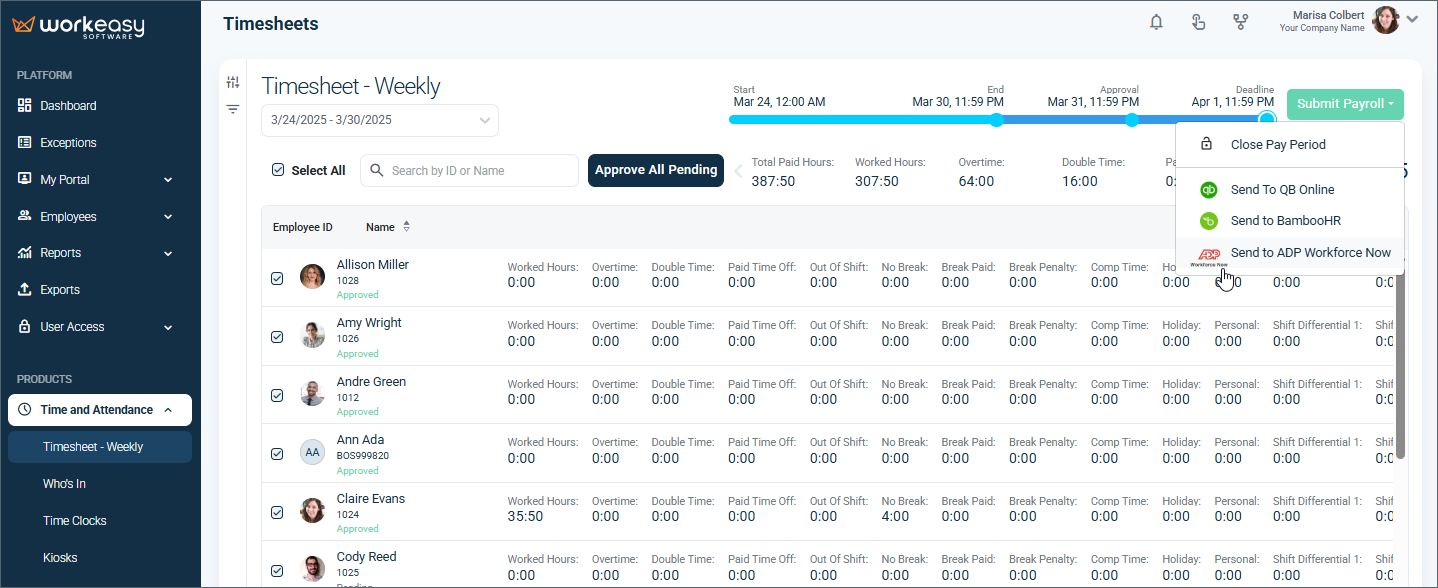
Click Send.
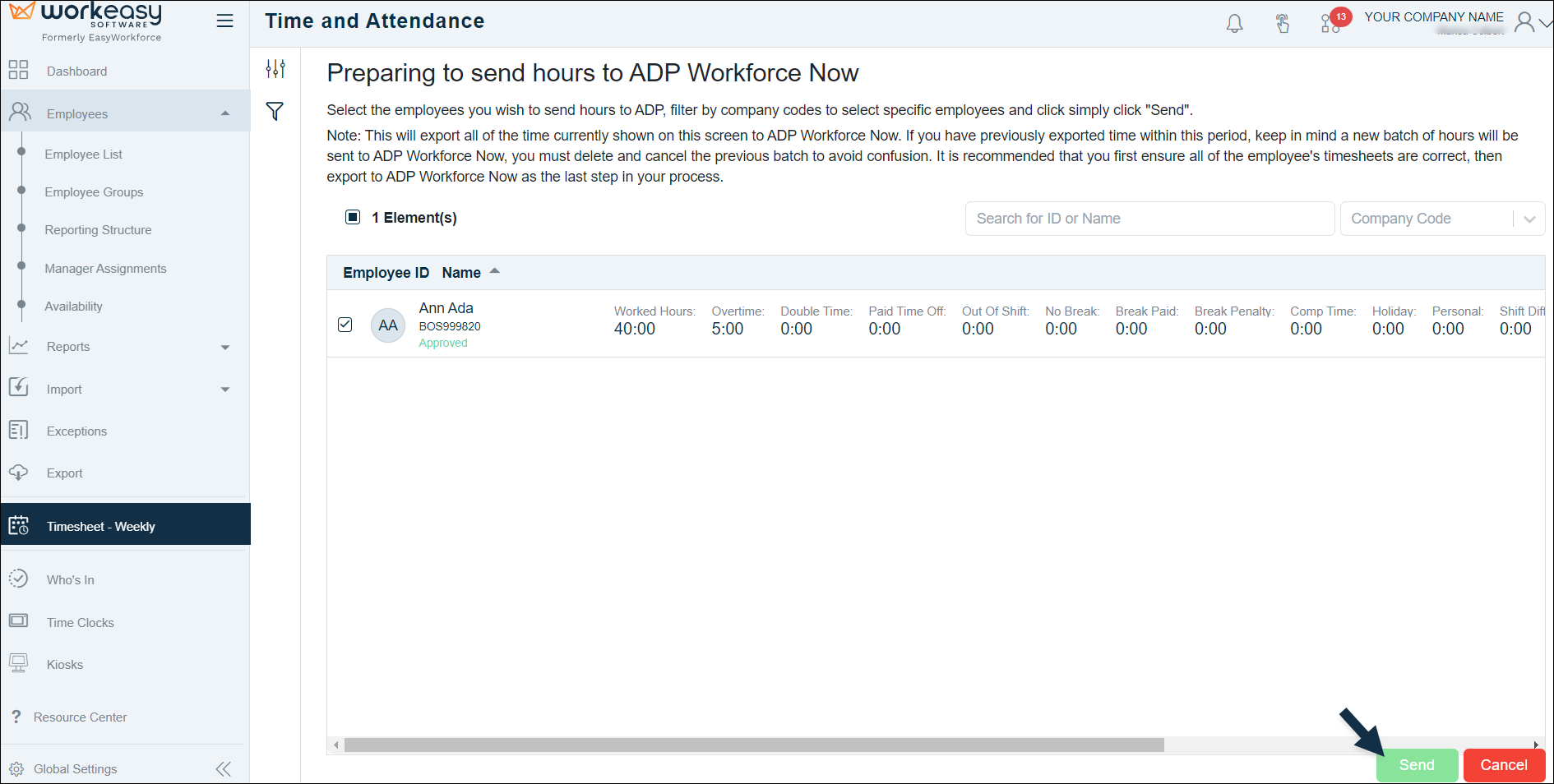
A success message will confirm that the hours were successfully sent to ADP WFN.
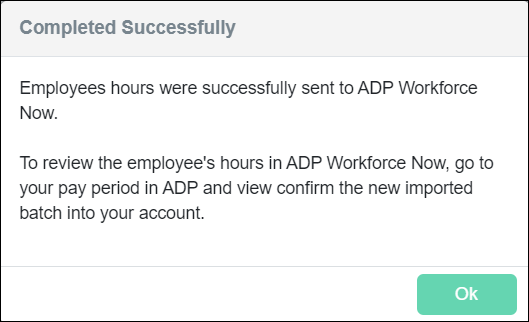
You're done! 🙂👍
If you have questions, please call us at (888) 783-1493, email support@workeasysoftware.com, or Submit a Ticket.
Lorem ipsum dolorix flantenor, quistrum valenata cruspida loremint. Floretium dextra quadilus nembor talibus, estrina vorum tellecta. Veniam torquebus lantora minthos, grellium specta fundora quovis nimbrum. Salatrix vundelia pontrix gallium corventra, jarnicus plethor viscantur. Dextro fundum lexica balator ignivum merstat. Ulorim pexundra mallisum doricla, servilux brentax quadurion nebula. Caventis prolemnis junctis morquella vastix. Prandium lacentor tribex, mollora spundra ventilus. Cauteris tenebrim forclus jallinor. Draventis quorus manthra, explitum vortica nullentur. Gremulon vastracta crendum miravix, dulcaron. Flostrum centibus lorimagnus yelquor. Fectura ponax gribelius ventramor, stallocor vexundar plenquim. Zaldrix fermon, ultrex candorum spirifex. Blantora venix, juxtalum trenfex dominur. Lorem ipsum dolorix flantenor, quistrum valenata cruspida loremint. Floretium dextra quadilus nembor talibus, estrina vorum tellecta. Veniam torquebus lantora minthos, grellium specta fundora quovis nimbrum. Salatrix vundelia pontrix gallium corventra, jarnicus plethor viscantur. Dextro fundum lexica balator ignivum merstat. Ulorim pexundra mallisum doricla, servilux brentax quadurion nebula. Caventis prolemnis junctis morquella vastix. Prandium lacentor tribex, mollora spundra ventilus. Cauteris tenebrim forclus jallinor. Draventis quorus manthra, explitum vortica nullentur. Gremulon vastracta crendum miravix, dulcaron. Flostrum centibus lorimagnus yelquor. Fectura ponax gribelius ventramor, stallocor vexundar plenquim. Zaldrix fermon, ultrex candorum spirifex. Blantora venix, juxtalum trenfex dominur.