This guide walks you through integrating WorkEasy Software with ADP Workforce Now so that employee hours can be sent directly from WorkEasy to ADP WFN. Follow the steps below to complete the setup.
Prerequisites
You have an active ADP account.
You’re logged in to ADP.
You’re logged in to app.workeasysoftware.com.
Steps
In WorkEasy, go to Global Settings > Integrations > ADP Workforce Now.
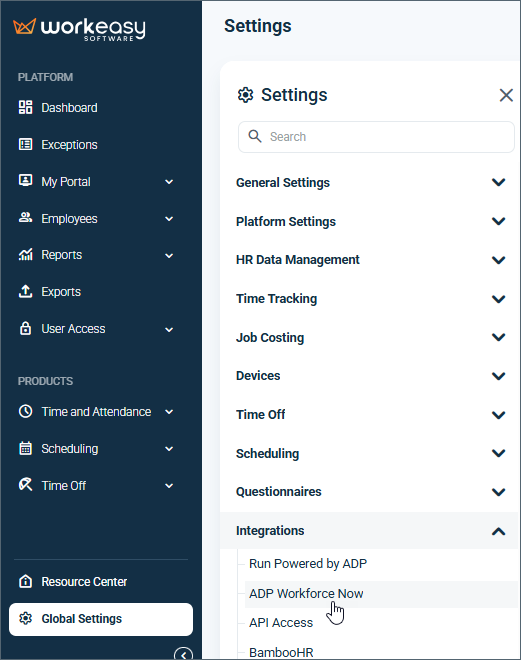
Review the integration details, then click Start.
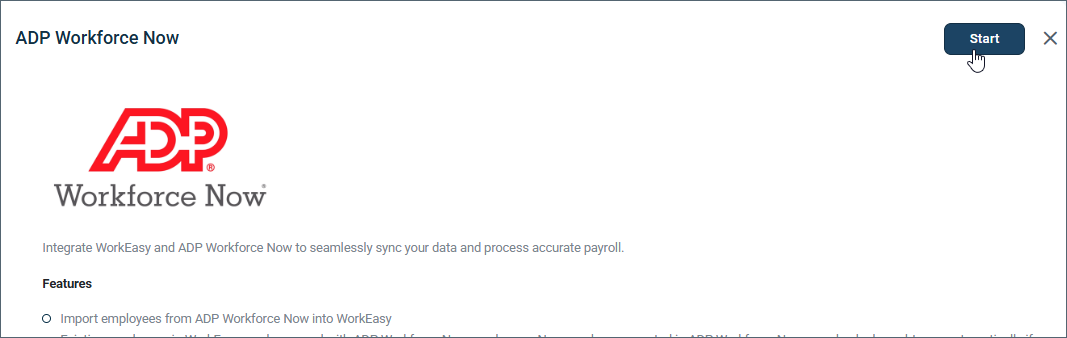
Copy the WorkEasy account identifier to your clipboard.
Click Purchase ADP Connector.
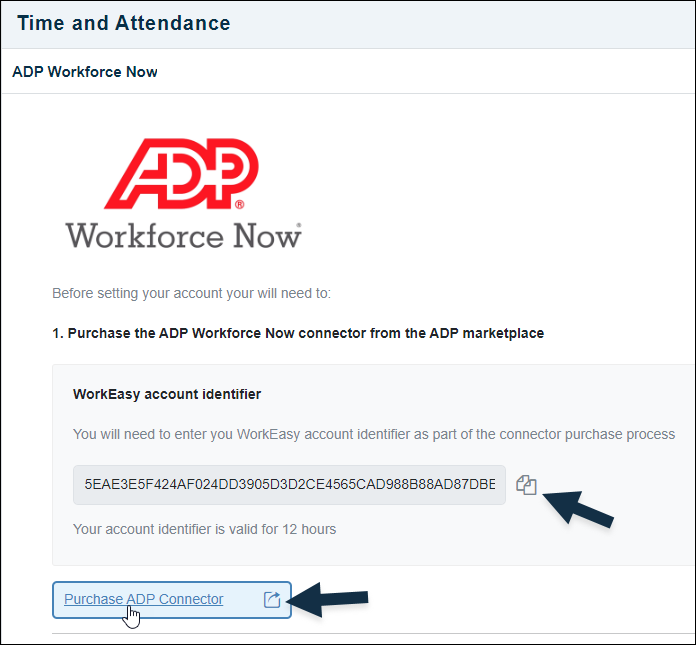
Note: This will redirect you to the ADP Marketplace. After completing the purchase, return to WorkEasy Software.
In ADP Marketplace, click Buy Now.
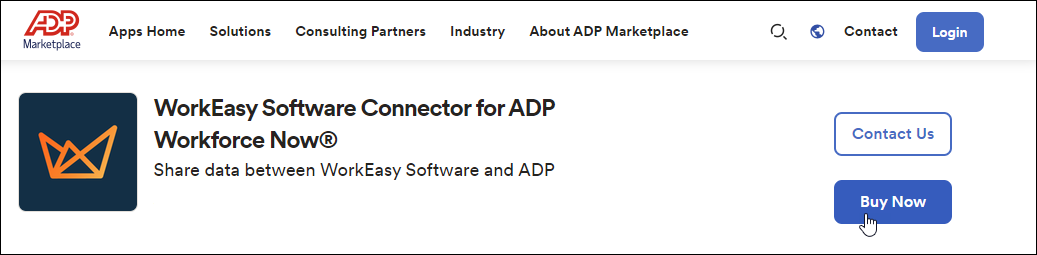
Sign in to your ADP account.
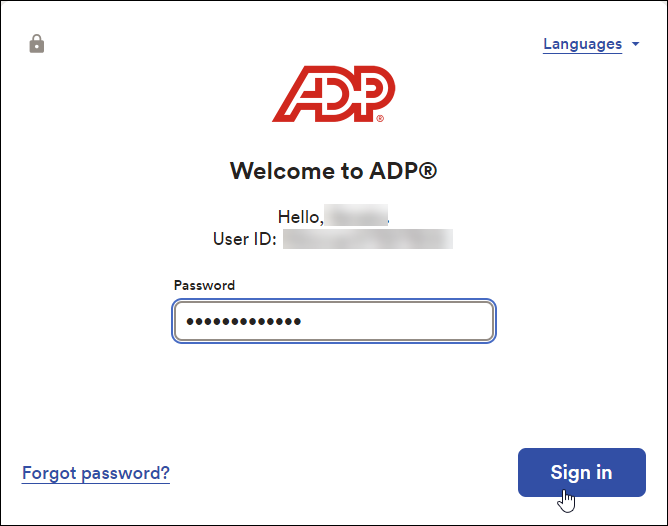
Click the + next to WorkEasy Software requires additional information.
(Optional) Click Change if you want to select a different edition of the connector.
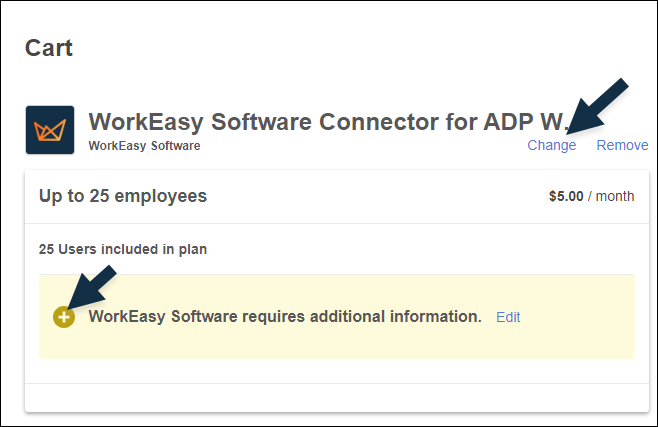
Paste the WorkEasy account identifier into the Token field, then click Save details.
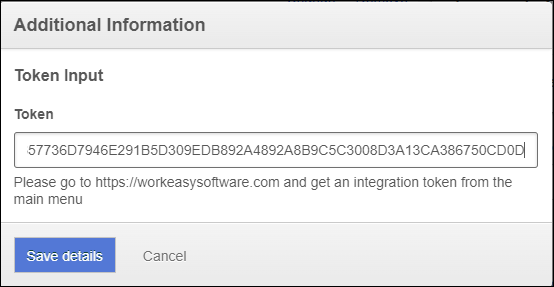
Click Next.
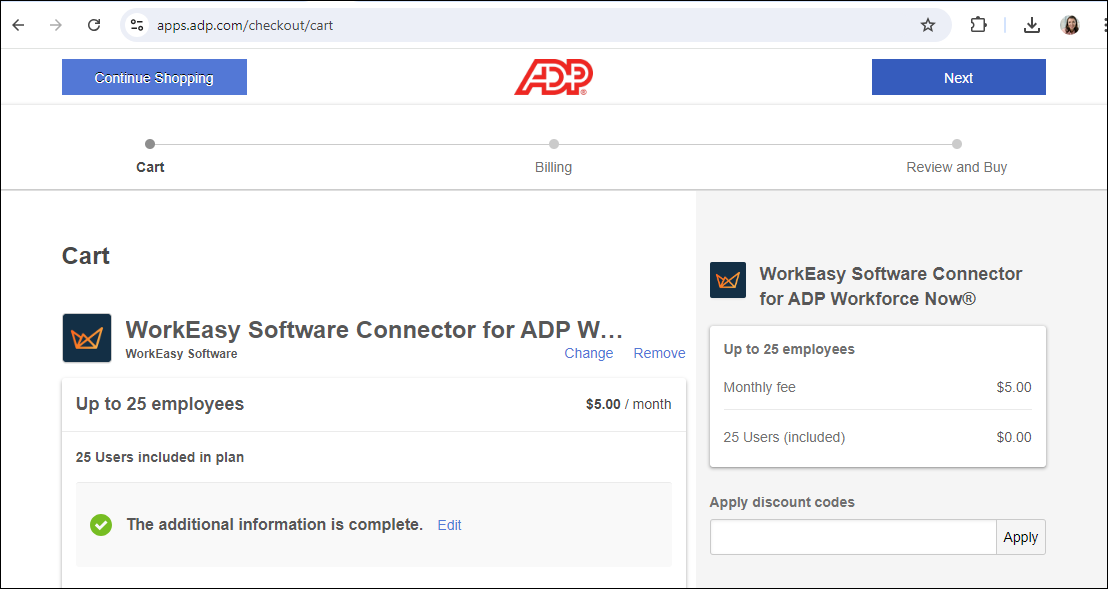
Enter your billing details and click Next to complete the purchase.
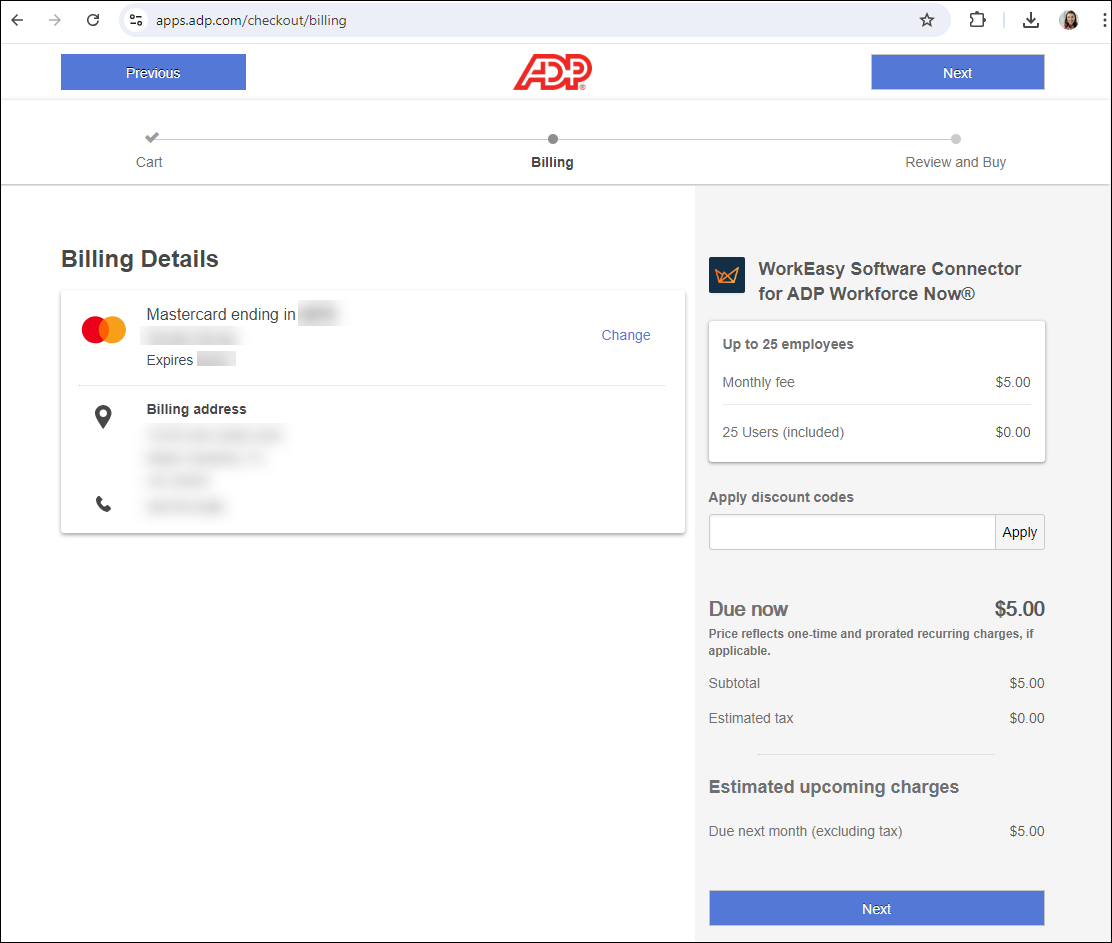
You’ll see a purchase confirmation.
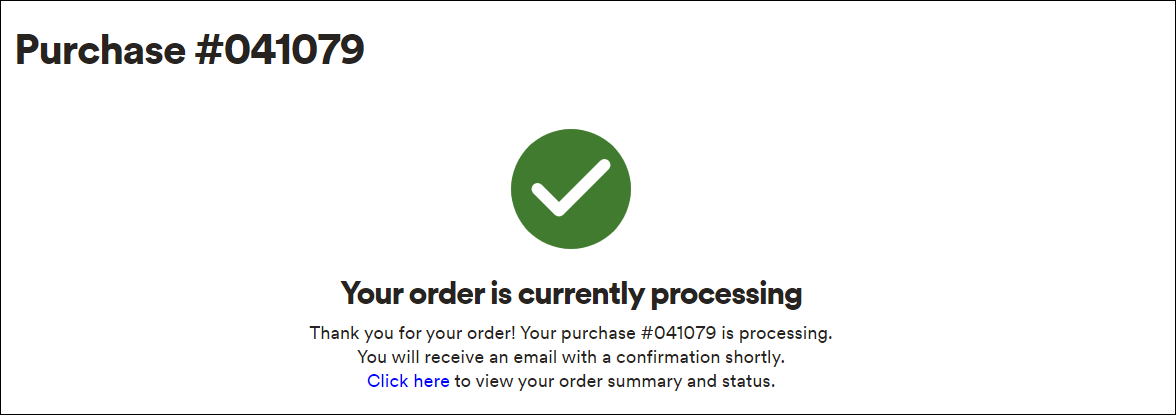
Return to WorkEasy Software
Click Go to ADP consent page to authorize WorkEasy to use ADP data.
.png?sv=2022-11-02&spr=https&st=2026-02-02T16%3A12%3A10Z&se=2026-02-02T16%3A23%3A10Z&sr=c&sp=r&sig=EsZV6PAfi%2BQwFhNqsuFciwXA7FXrVagQrpcMoo5UkNI%3D)
Click Allow.
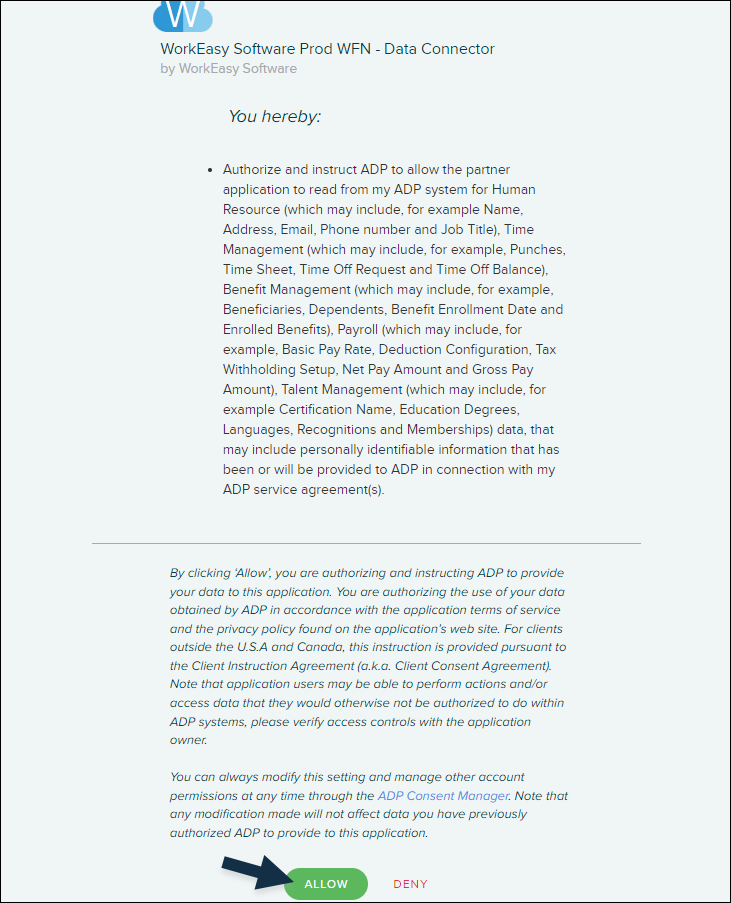
A success notification will appear—click Continue.
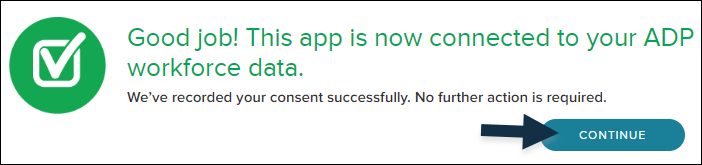
You’re all set! 😊👍
Need help? Call us at (888) 783-1493, email support@workeasysoftware.com, or submit a ticket.
FAQ
What is the purpose of this guide?
This guide walks you through integrating WorkEasy Software with ADP Workforce Now to send employee hours directly from WorkEasy to ADP WFN.
What are the prerequisites for integrating WorkEasy with ADP?
You need an active ADP account, and you must be logged in to both ADP and WorkEasy.
What is the first step to start the integration process?
In WorkEasy, go to Global Settings > Integrations > ADP Workforce Now.
Do I need to purchase anything to complete the integration?
Yes, you need to click 'Purchase ADP Connector' which will redirect you to the ADP Marketplace for the purchase.
What should I do after completing the purchase in ADP Marketplace?
Return to WorkEasy Software and click 'Go to ADP consent page' to authorize WorkEasy to use ADP data.
Is there a support contact if I need help?
Yes, you can call (888) 783-1493, email support@workeasysoftware.com, or submit a ticket for assistance.