You can request documents from employees using either template-based or non-template-based formats. Whether you're collecting signed forms, updated records, or acknowledgments, this feature streamlines the process by allowing you to send requests, monitor their status, and organize received files into folders. Before starting, make sure you have the correct privileges and that your document is ready to send.
Prerequisites
Have the applicable security group access.
Have the Document Request privilege for that security group.
Have a template-based or non-template-based document created and ready to share with employees.
Navigate to HR Data Management > Document Requests.
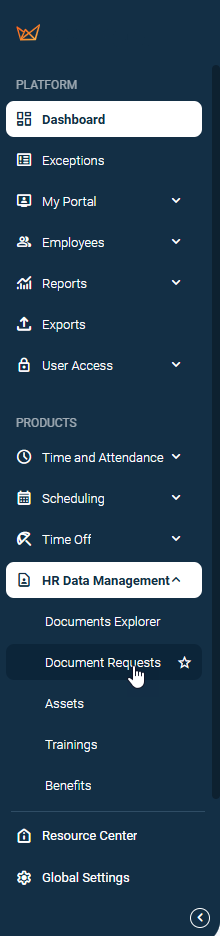
Click New Request.
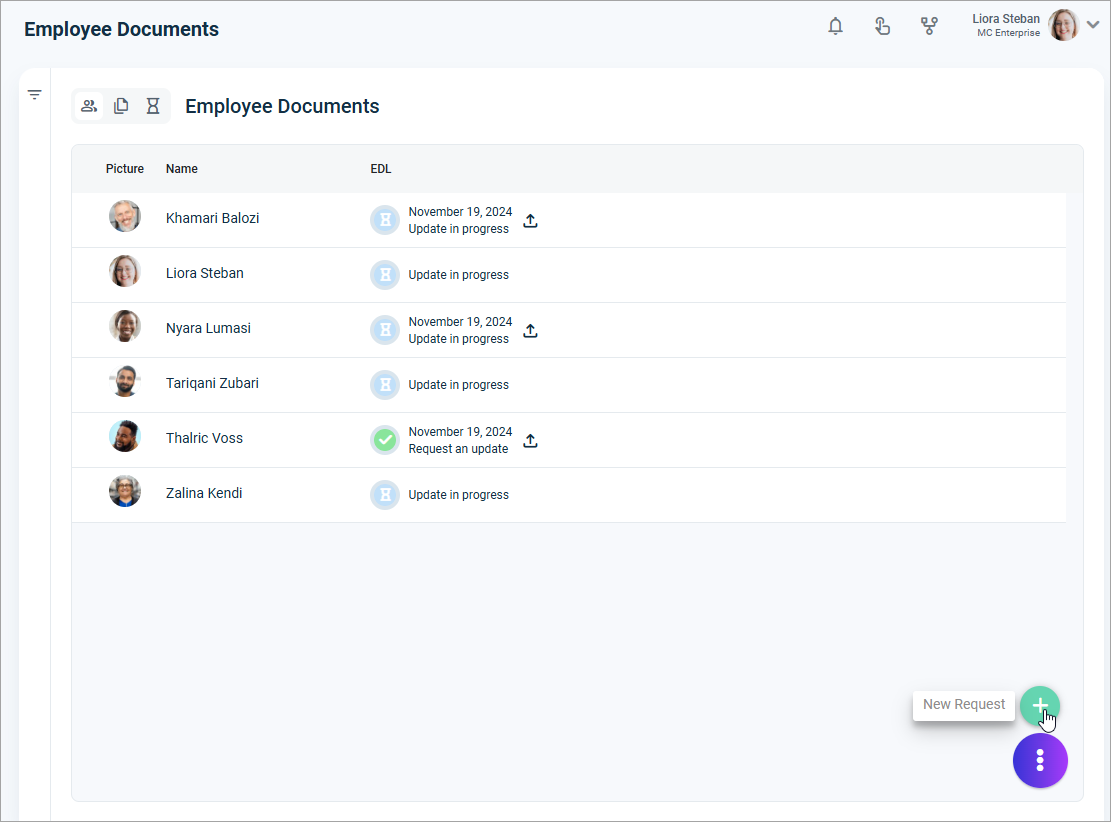
Enter a request name and description.
Select a Request Type.
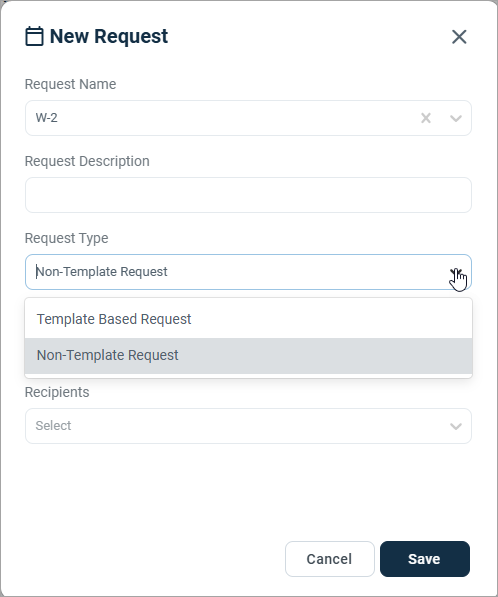
If you've selected Template Based Request, click the Template document icon.
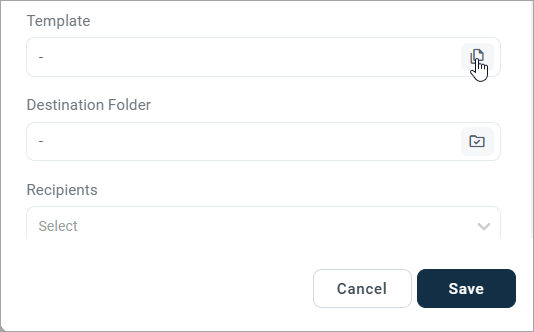
Select the template to send to the employee(s) and click OK.
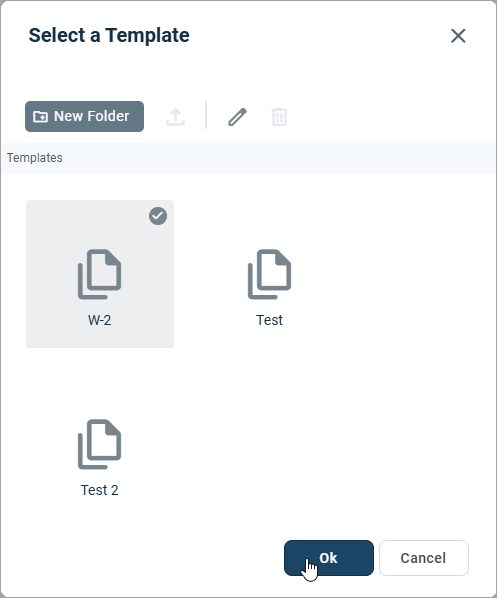
Click the folder icon to create a destination folder or select an existing one. This is where the documents received will reside.
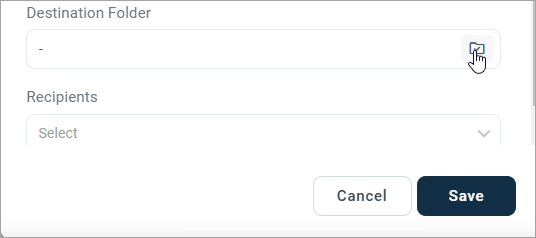
For this example, we're creating a new destination folder. To do so, we click New Folder, enter a Name for the folder, and click Save.
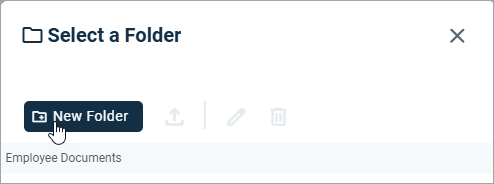
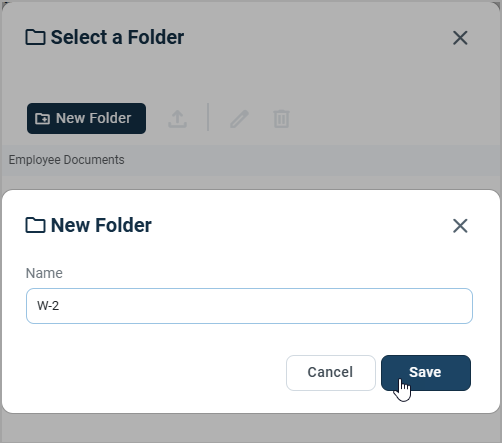
Click the Recipients field drop-down button and select or enter one (and press enter) of the options: Everyone, Selected Employees, or Specific Audience.
Click Save.
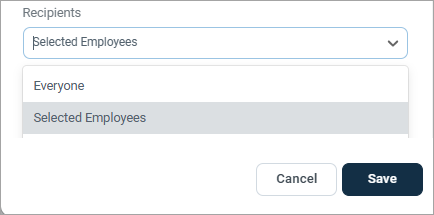
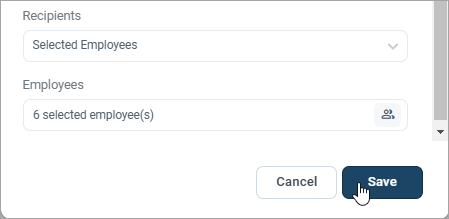
The process is similar for non-template requests.
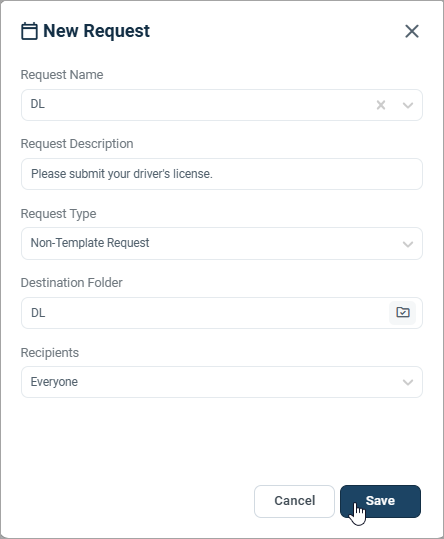
To see the confirmation of the request being sent, click the Background Tasks red circle, and click Details.
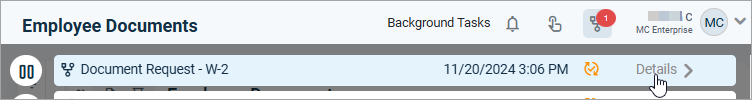
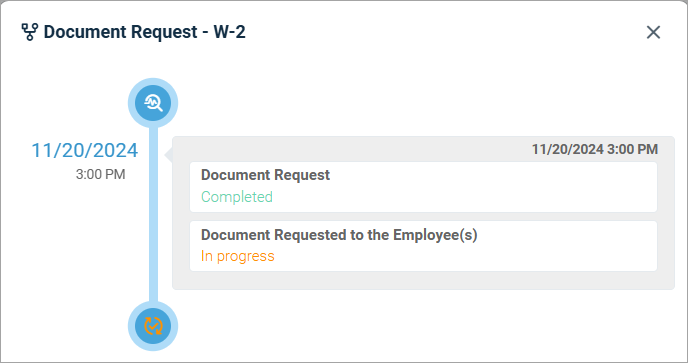
The selected individuals will receive an email with a request for them to sign the document.
To see the status of the documents you've requested, click Document Status or Request Status, click the Advanced Filter(s) icon, set your parameters, and click Ok.
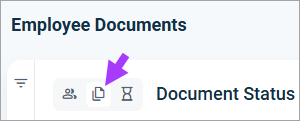
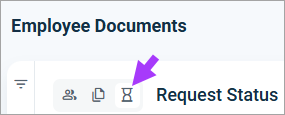
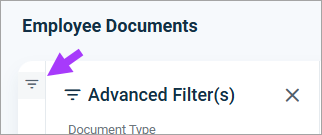
You're done! 😊👍
If you have questions, please call us at (888) 783-1493, email support@workeasysoftware.com, or submit a ticket
FAQ
What types of documents can I request using this system?
You can request both template-based and non-template-based documents.
Is it necessary to have a specific privilege to manage document requests?
Yes, you must have the Document Request privilege for your security group.
What should I do if I want to send a document to a specific group of employees?
You can select 'Specific Audience' in the Recipients field when creating your request.
How can I view the details of the background tasks related to my document requests?
Click the Background Tasks red circle and then select Details to view the confirmation of your request.
Can I use an existing folder for storing received documents?
Yes, you can select an existing folder or create a new one for storing the documents.