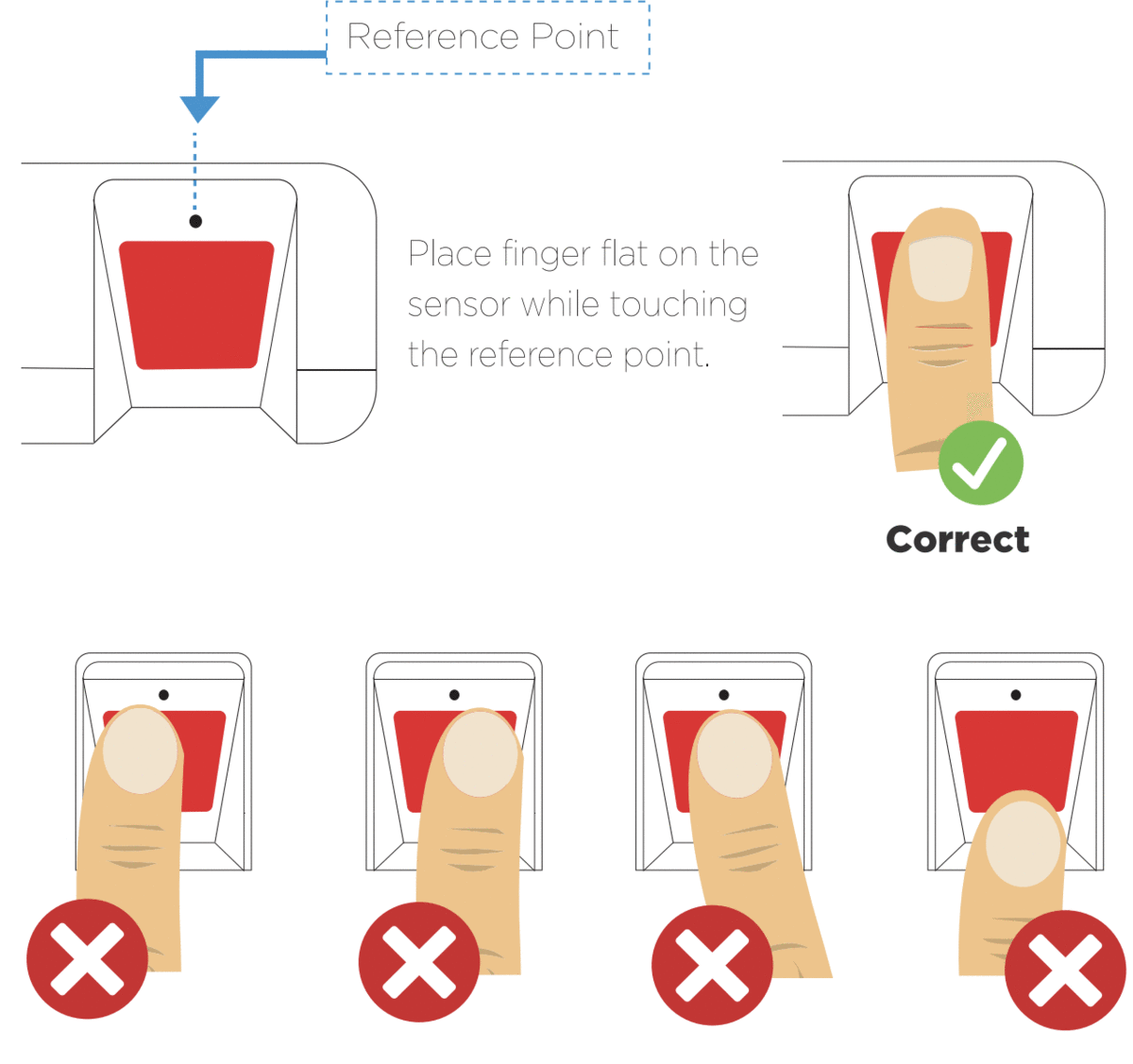Clocking In and Out with a PIN
Tap the keypad icon in the bottom right of the Home screen.
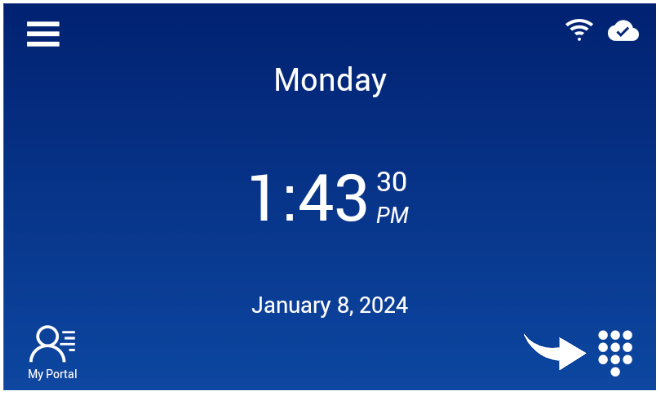
Enter the assigned Employee ID and tap OK. By default, Show ID is unchecked.
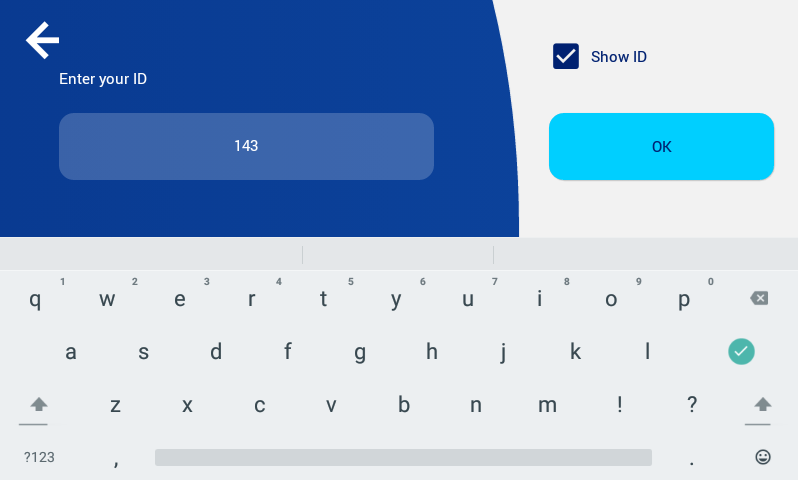
Enter the assigned PIN # and tap OK.
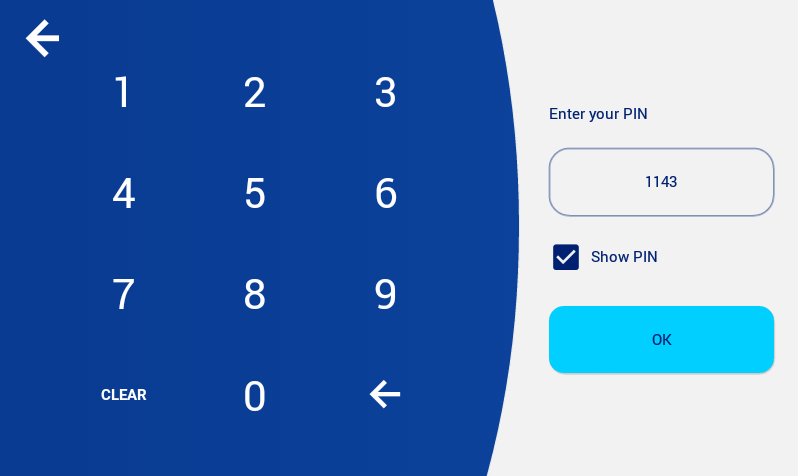
Make a selection.
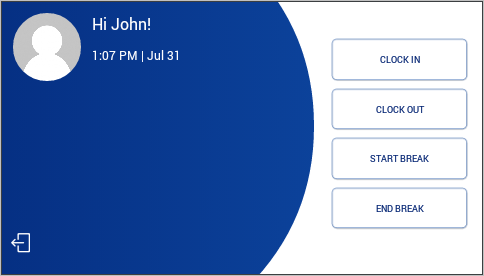
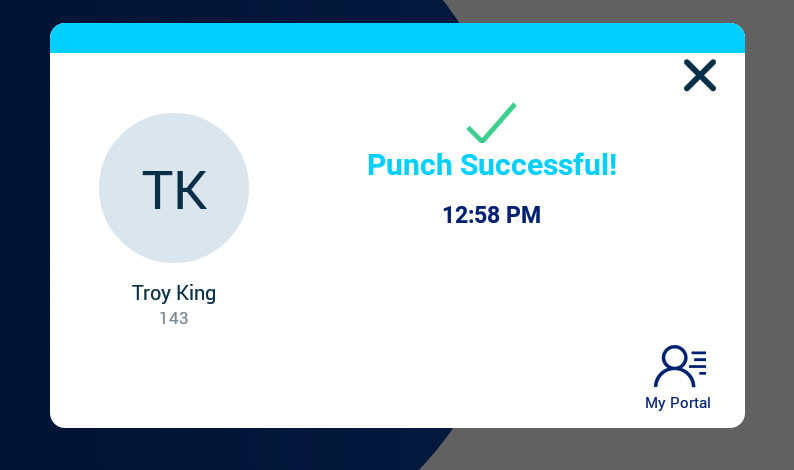
Clocking In and Out with Fingerprints
Simply place an enrolled finger on the fingerprint scanner to clock in and out.
Clocking In and Out with a Proximity Card
Simply place the card in front of the time clock's card reader icon.
.gif)