Use your time clock portal to review your punches and view details for current and past pay periods.
Checking Punches
Authenticate to access the time clock portal.
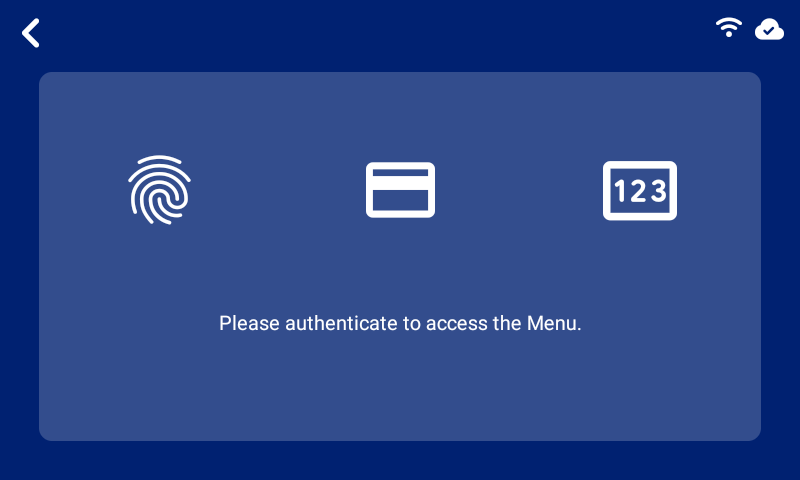
Tap Punches.
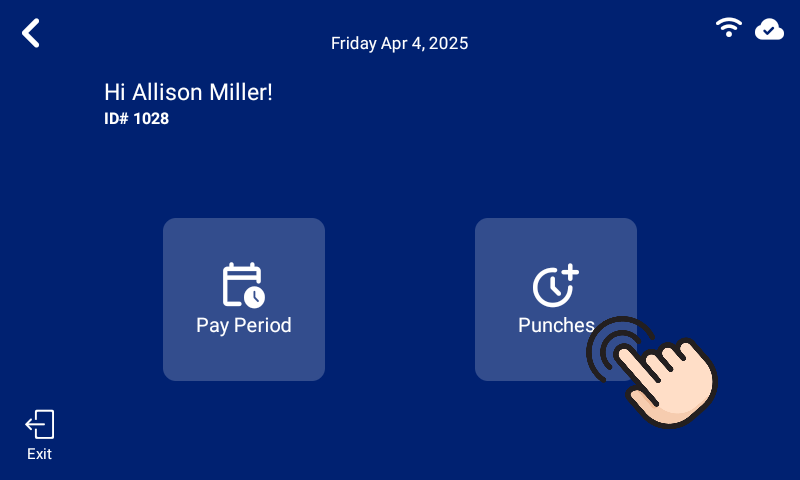
Tap the dropdown arrow next to the applicable day to collapse the details.
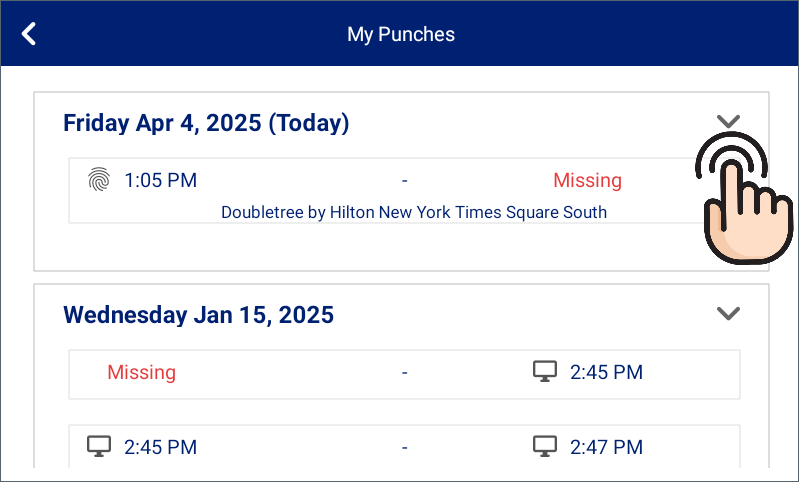
Scroll down to review your punches for that day.
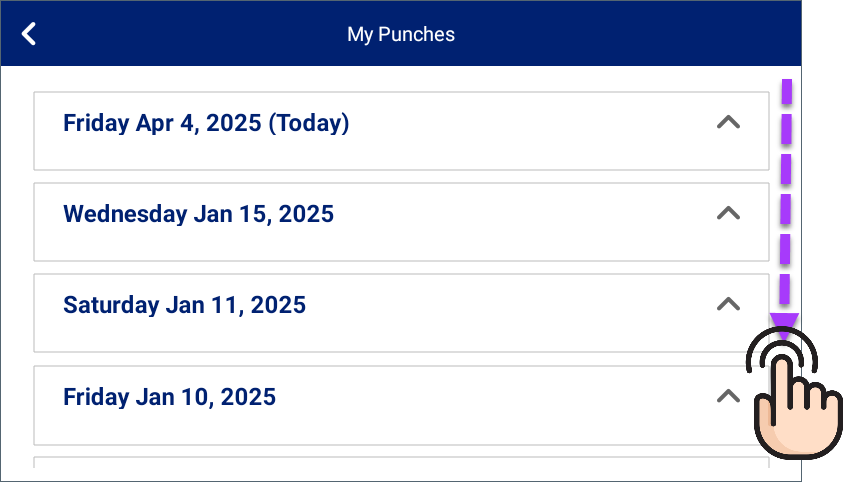
Checking Pay Periods
Tap Pay Period.
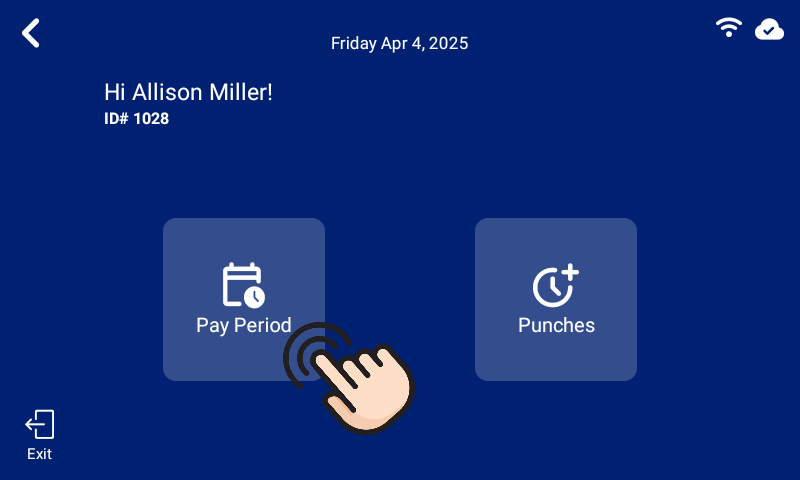
Tap the left or right arrow to select the applicable pay period.
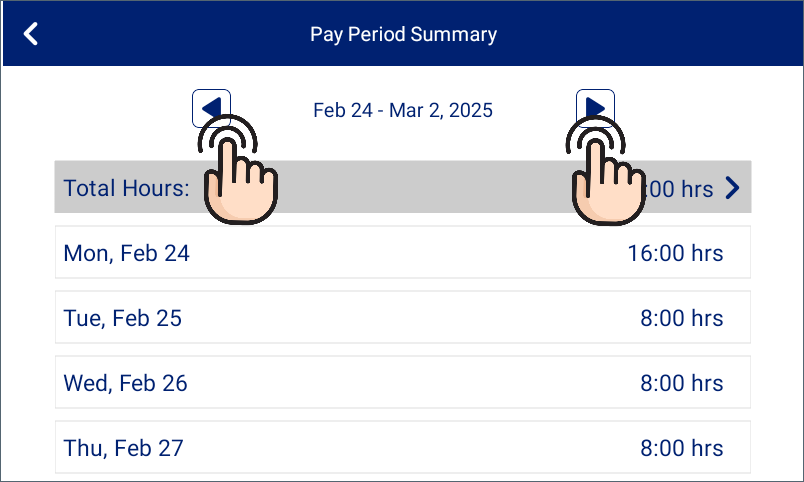
If you have questions, please call us at (888) 783-1493, email support@workeasysoftware.com, or submit a ticket.