Adding time off from the scheduler or calendar is quick and easy. Follow these steps to select and publish time-off entries as needed.
Select Scheduling > [the applicable scheduler].
Click the vertical ellipsis (⋮).
Select Time Off.
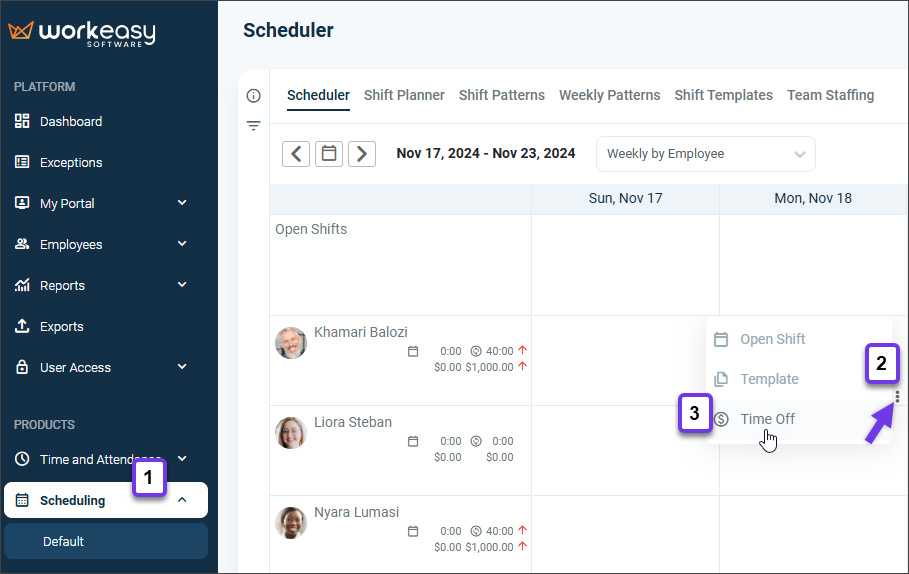
Select the applicable entries and click Ok.
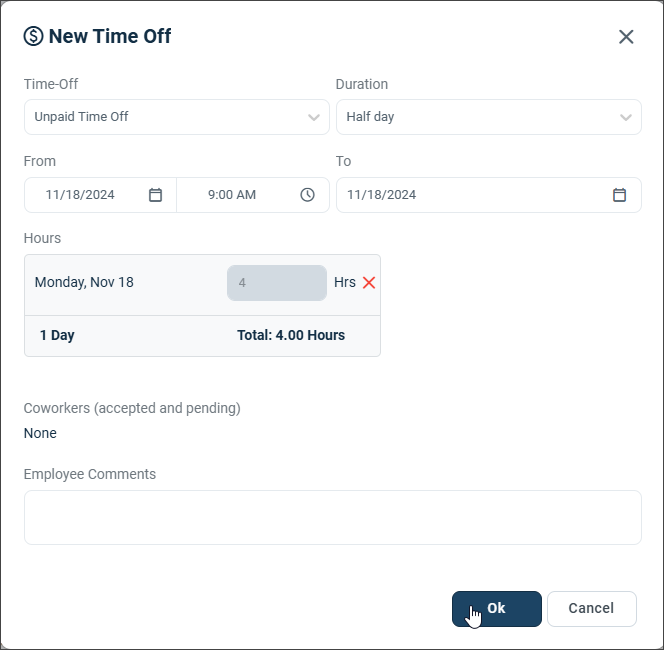
Click the vertical ellipsis (⋮) and select Publish or Save.
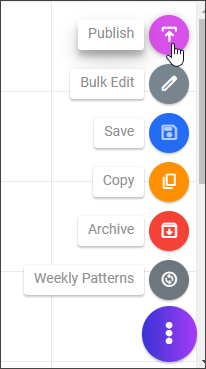
You’re all set! 😊👍
If you have questions, please call us at (888) 783-1493, email [email protected], or submit a ticket.