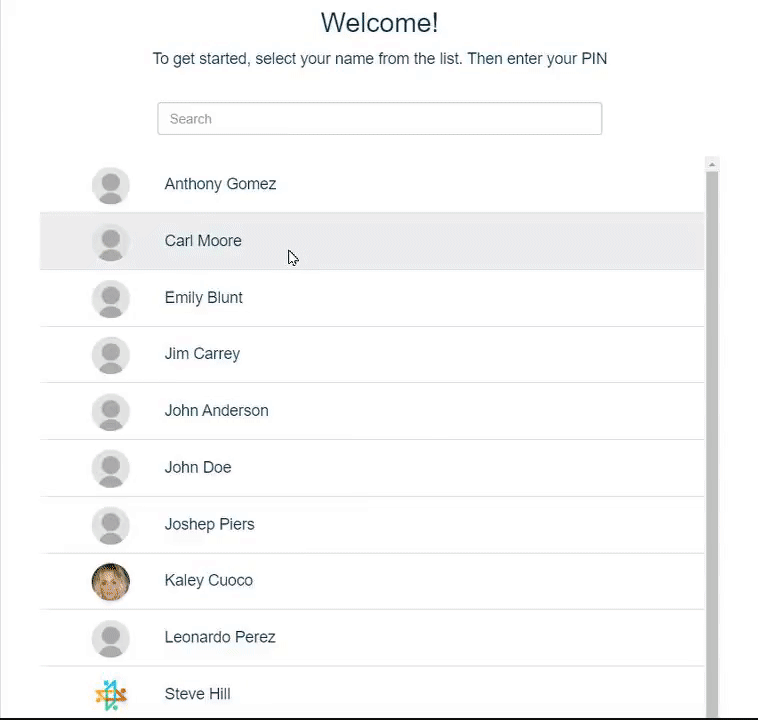- Knowledge Base
- Time Clocks & Kiosk
- Kiosk - Clock In/Out
-
Latest Release Notes
-
Getting Started
-
My Portal
-
Time & Attendance Configurations
-
Timesheets
-
Schedule Configurations
-
Schedules
-
Human Resources
-
Time Off Configurations
-
Time Off
-
Reports/Exports
-
Employee Management
-
Integrations
-
Platform Configurations
-
Time Clocks & Kiosk
-
Mobile App
-
Job Costing
-
Dashboard
-
Pay Period
-
Left Nav
-
Groups
-
Notification Preferences
-
Time and Attendance
-
New Left Nav & Global Settings
-
User Access
How to Clock In/Out with the Kiosk
How to Clock In/Out with the Kiosk
Before an employee can clock in/out with a Kiosk, the following must be completed:
5. Assign PIN #'s to Employees (optional)
1. Go to the kiosk
2. Select or search for your Name/ID
3. Enter a PIN (if required) and select an option
The Kiosk icon will appear over the respective punch