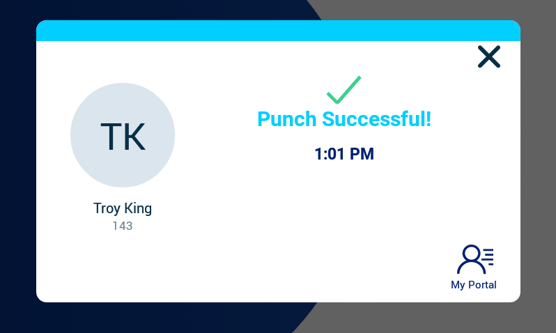- Knowledge Base
- Time Clocks & Kiosk
- Clocking In/Out
-
Latest Release Notes
-
Getting Started
-
My Portal
-
Time & Attendance Configurations
-
Timesheets
-
Schedule Configurations
-
Schedules
-
Human Resources
-
Time Off Configurations
-
Time Off
-
Reports/Exports
-
Employee Management
-
Integrations
-
Platform Configurations
-
Time Clocks & Kiosk
-
Mobile App
-
Job Costing
-
Dashboard
-
Pay Period
-
Left Nav
-
Groups
-
Notification Preferences
-
Time and Attendance
-
New Left Nav & Global Settings
-
User Access
How to Clock In/Out with a Proximity Card
How to clock in/out with the proximity card verification method on a time clock device
Before employees can Clock In/Out with a proximity card, they must be assigned to and enrolled with the Time Clock Device.
Once an employee's proximity card has been enrolled with the Time Clock, they can clock in/out by placing the card in front of the time clock's card reader  icon.
icon.
.gif?width=688&height=554&name=rebranded.pc%201%20(1).gif)
Upon successfully clocking in/out, a “Verified” prompt will appear displaying the employee name and entry time.