The "My Profile" privilege must be enabled in the security group assigned to employees to view and edit their profiles.
Click My Portal > Profile.
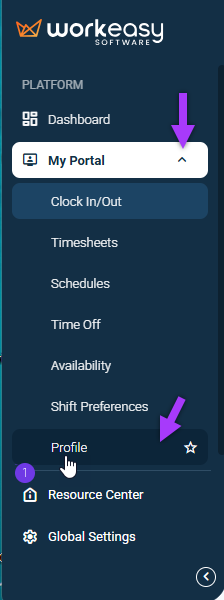
In the My Employee Profile > Personal screen, click the ellipsis > Edit at the bottom left corner.
.png?sv=2022-11-02&spr=https&st=2026-01-23T01%3A49%3A01Z&se=2026-01-23T02%3A00%3A01Z&sr=c&sp=r&sig=JVZ%2Fd2P4osUBdTnnYDDWZn7wVr36m0DfuXb2XjomqrA%3D)
Make all the necessary changes and click Save.
.png?sv=2022-11-02&spr=https&st=2026-01-23T01%3A49%3A01Z&se=2026-01-23T02%3A00%3A01Z&sr=c&sp=r&sig=JVZ%2Fd2P4osUBdTnnYDDWZn7wVr36m0DfuXb2XjomqrA%3D)