Audience: Admins and managers who configure employee schedules.
Learning outcome: After reading this article, you’ll understand what schedule criteria are, how they are used, and how to create them in WorkEasy Software.
Overview
Schedule criteria are the rules or attributes that determine how employees can be scheduled. Examples include location, department, position, or a custom field such as skill or qualification. Criteria define where, what, or how an employee is scheduled.
You can configure criteria with up to three levels (for example: Location > Department > Position) to create more precise scheduling options.
Prerequisites
You must create at least one schedule criteria before you can build a schedule plan. Criteria are a required building block for all plans.
Create schedule criteria
Go to Global Settings > Scheduling > Schedule Criteria.
.png?sv=2022-11-02&spr=https&st=2026-01-23T17%3A16%3A28Z&se=2026-01-23T17%3A27%3A28Z&sr=c&sp=r&sig=H7WNJhaIowAe5QQqRoJPOZ2eA6TOppB6SkG6tgyIPCo%3D)
Click Add, enter a Name, and select the appropriate Criteria Field.
Click Save.
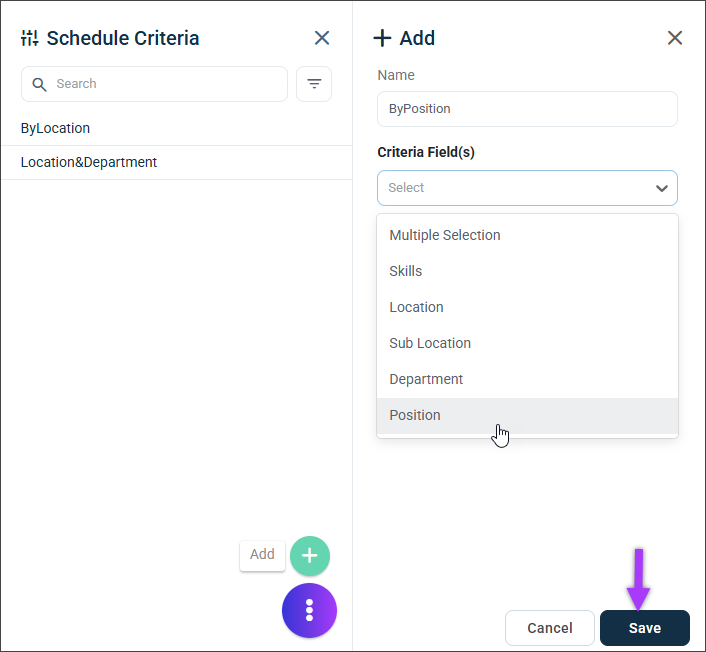
After saving, you can edit or archive the schedule criteria at any time.
If you have questions, call us at (888) 783-1493, email support@workeasysoftware.com, or submit a ticket.