- Knowledge Base
- Time Off
- Policy Plan
-
Latest Release Notes
-
Getting Started
-
My Portal
-
Time & Attendance Configurations
-
Timesheets
-
Schedule Configurations
-
Schedules
-
Human Resources
-
Time Off Configurations
-
Time Off
-
Reports/Exports
-
Employee Management
-
Integrations
-
Platform Configurations
-
Time Clocks & Kiosk
-
Mobile App
-
Job Costing
-
Dashboard
-
Pay Period
-
Left Nav
-
Groups
-
Notification Preferences
-
Time and Attendance
-
New Left Nav & Global Settings
-
User Access
Time Off Policy: Comp-Time Time Off Types
How to configure Comp-Time Time Off Types in a Time Off Policy
Compensatory Time, or Comp Time, is an arrangement by which eligible employees are entitled to time off in lieu of overtime pay.
Before adding a Comp Time Off type to a policy plan, a Comp Time Off type must be created by following the instructions outlined here
The images used in the article are for a created Comp Time Off Type called "Overtime" but the instructions and descriptions below will work for all Comp Time Off Types
General Information
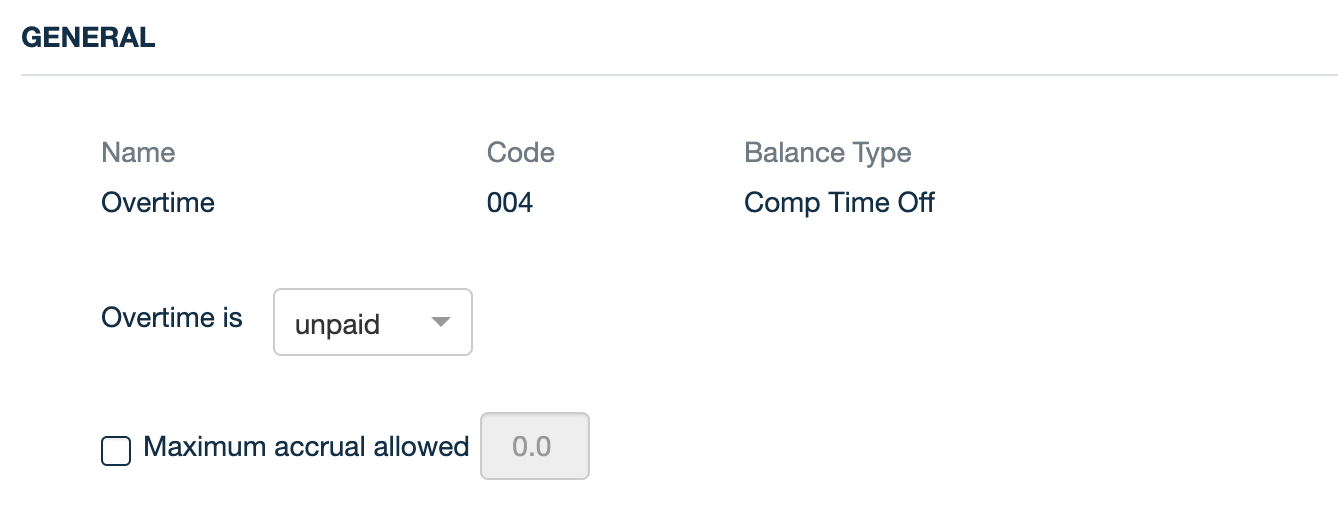
General Information about the selected Time Off type. Here you will see the Time off Type's name, code, and balance type. For a Comp Time Off time off type, the balance type will be "Comp Time Off". If the balance type says "Balance is not tracked" or "Balance is tracked" then see the Balance is not Tracked Time Off Types article or the Balance is Tracked Time Off Types article.
| Setting | Description |
| Time Off Type is |
Paid: The Time Off is paid Unpaid: The Time Off is unpaid |
| Maximum accrual allowed | If checked there will be a cap on the number of hours employees can accrue of this time off type. This cap will be entered. |
To apply the accrued comp time to the employee's balance, Employee Timesheets must be approved and the pay period must be closed
Requesting Time Off
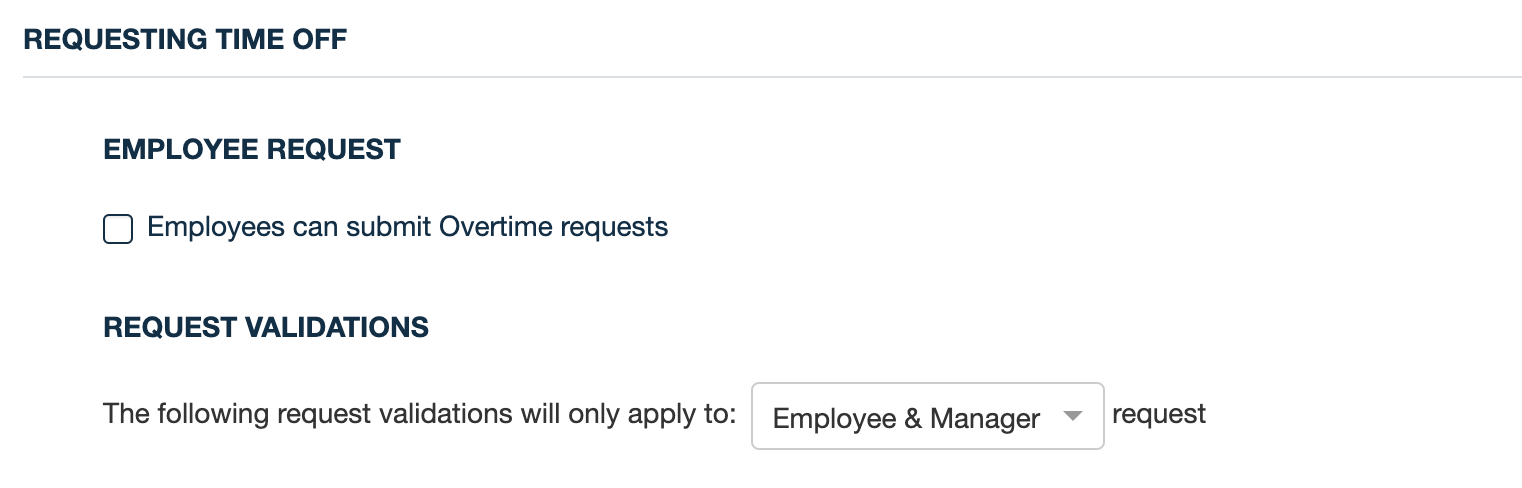
| Setting | Description |
| Employees can submit Comp Time Off Type requests | If checked gives employees the ability to submit time off requests |
| The following request validations will only apply to: |
Employee & Manager request: Request validation options apply to a request made by a manager on behalf of an employee and an employee's request Employee request: Request validation options only apply to an employee's time off request |
Balances and Accrual Rules
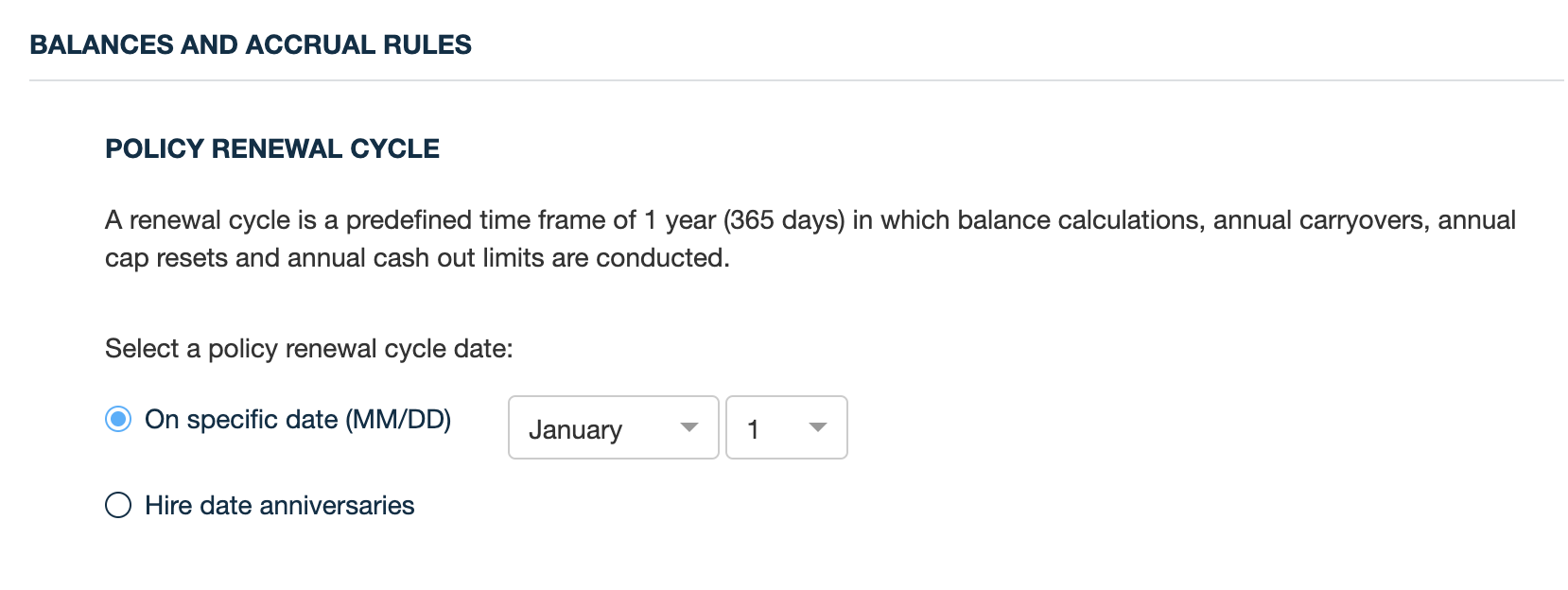
| Setting | Description |
|
Select a policy renewal cycle date: A policy renewal cycle is an annual cycle in which balance calculations, annual carryovers, annual cap resets, and annual cash-out limits are conducted. Choose a policy renewal cycle. |
On a specific date (MM/DD): This policy cycle will run from the select Month/Date to the same Month/Date of the following year. By default, the policy cycle runs from Jan 1 to Dec 31 Hire date anniversary: This policy cycle will renew each year on the employee's hire date anniversary |
