- Knowledge Base
- Dashboard
- Manager Widgets
-
Latest Release Notes
-
Getting Started
-
My Portal
-
Time & Attendance Configurations
-
Timesheets
-
Schedule Configurations
-
Schedules
-
Human Resources
-
Time Off Configurations
-
Time Off
-
Reports/Exports
-
Employee Management
-
Integrations
-
Platform Configurations
-
Time Clocks & Kiosk
-
Mobile App
-
Job Costing
-
Dashboard
-
Pay Period
-
Left Nav
-
Groups
-
Notification Preferences
-
Time and Attendance
-
New Left Nav & Global Settings
-
User Access
Who is Out | Widget Overview
How to Add the Who is Out Widget and an overview of the Widget Settings
The Who is Out widget Widget is an out-of-the-box Time Off widget that provides a quick way to see employees who have scheduled time off over a specified duration. Whether it's a holiday, sick leave, vacation, or any other time off type, these are all visible from the Who is Out widget.
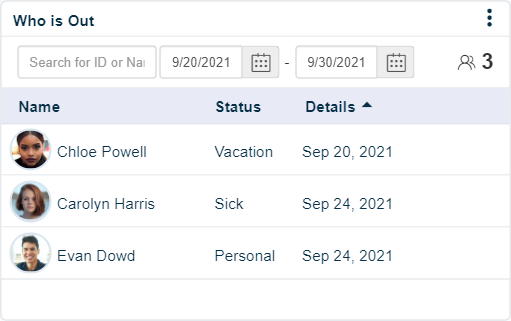
How to Add the Who is Out Widget
1. Click 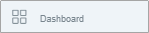 in the Left Nav to open the Dashboard
in the Left Nav to open the Dashboard
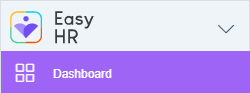
2. Click ![]() to enable the Manager Dashboard (if applicable)
to enable the Manager Dashboard (if applicable)
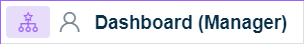
3. Click ![]() at the top left of the screen and select
at the top left of the screen and select 
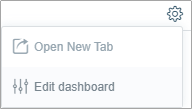
4. Select 
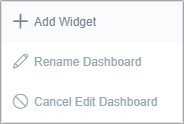
5. In the Widget Gallery, enable 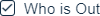 and click
and click 
* The Who is Out Widget will appear on the Dashboard
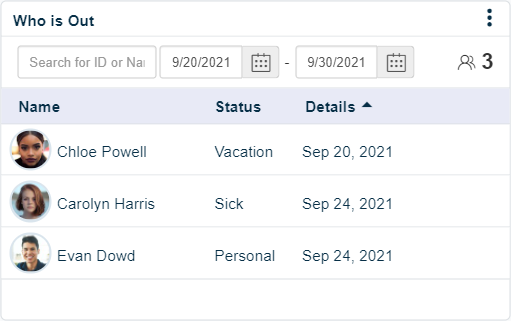
| Setting | Description |
| Name | Employee Name |
| Status |
|
| Details | Date associated with the Status |
Widget Settings Overview
1. Click ![]() and select
and select 
-
 updates the widget to display the latest information
updates the widget to display the latest information removes the widget from the dashboard
removes the widget from the dashboard

2. Make the necessary selections and click 
| Setting | Description |
| Include Holidays |
If Yes - Holidays are included with the Time Off Types If No - Holidays are not displayed |
3. Click 
