- Knowledge Base
- Mobile App
- Mobile App for Managers
-
Latest Release Notes
-
Getting Started
-
My Portal
-
Time & Attendance Configurations
-
Timesheets
-
Schedule Configurations
-
Schedules
-
Human Resources
-
Time Off Configurations
-
Time Off
-
Reports/Exports
-
Employee Management
-
Integrations
-
Platform Configurations
-
Time Clocks & Kiosk
-
Mobile App
-
Job Costing
-
Dashboard (Widgets)
-
Pay Period
-
Left Nav
-
Groups
-
Notification Preferences
How to View Who's In as a Manager
How to view Who's In as a manager with the EWS Mobile App
Who's In is a feature that provides a status of Working, Not Working or Absent as a quick way to see who is working. To view the Who's In tab as a manager, follow the instructions below:
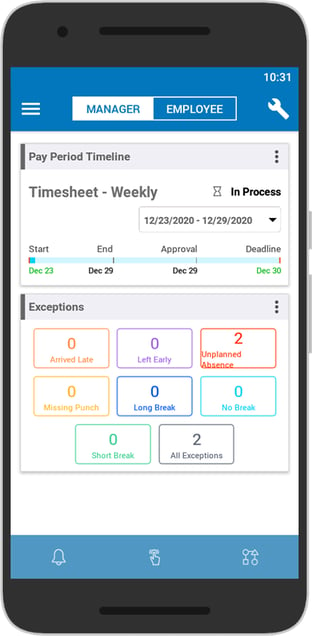 |
1. Tap  to open the menu to open the menu |
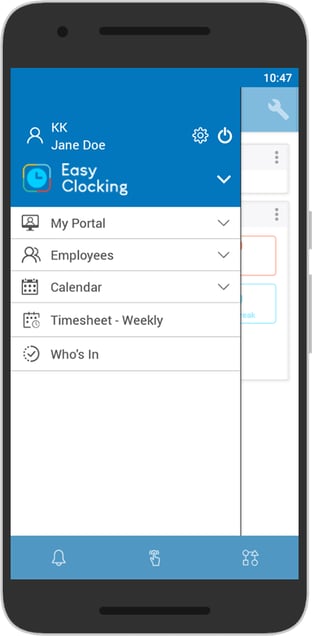 |
2. Select 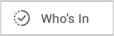 |
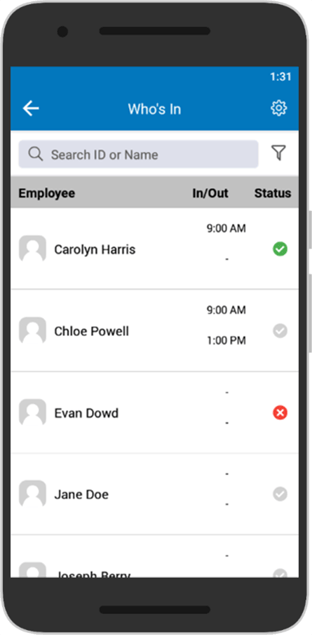 |
3. Check the Status
|
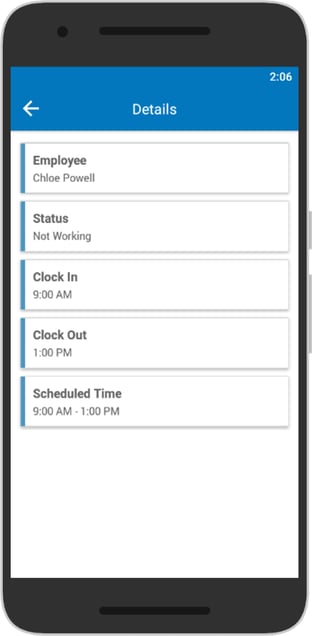 |
Select an employee to view details |

 Not Working - Clocked Out for the day or has not yet clocked IN and was not scheduled to work
Not Working - Clocked Out for the day or has not yet clocked IN and was not scheduled to work Absent - Scheduled to work and did not clock IN
Absent - Scheduled to work and did not clock IN