How to add a Time & Attendance alert
Time & Attendance Alerts can be used to notify employees and managers of specific timesheet activities within the software. Click here to see the available Time & Attendance alerts, or follow the instructions below to add a configuration.
Navigation
1. Click ![]() to open the Global Settings
to open the Global Settings
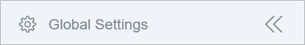
2. Select Time and Attendance and choose Alerts
Configuration
1. Click ![]() and choose Add
and choose Add
2. Select an Audience
- Manager
- Based on Manager Assignments
- Employee
3. Choose an alert - See Alerts Overview Below
4. Name the Alert
5. Enable or disable the alert
6. Configure the alert by specifying a duration of time, if applicable
7. Choose the scope of employees this applies to, if applicable
8. Designate which manager, supervisor, or administrator should be notified, if applicable
9. Click  to activate & assign the alert
to activate & assign the alert
Alerts Overview
For Employees
| Alert | Description |
| Clock In/Out Notification | Employee will be notified of their clock in and out submissions |
| Forgot to Clock In After Shift Started | Employee will be notified if they forget to clock in for their shift *Schedules must be configured to use this alert |
| Forgot to Clock Out After Shift Ended | Employee will be notified if they forget to clock out after their shift *Schedules must be configured to use this alert |
| Forgot to End Worked Hours Break | Employee will be notified if they forget to end their Worked Hours Break *Eligible to take a break after working specified duration of hours |
| Forgot to Start Worked Hours Break | Employee will be notified if they forget to start their Worked Hours Break *Eligible to take a break after working specified duration of hours |
| Upcoming Worked Hours Break | Employee will be notified if before their Worked Hours Break begins |
For Managers
| Alert | Description |
| Approaching Timesheet Approval Deadline | Manager will be notified if the timesheet pay period approval deadline is approaching |
| Approaching Overtime Weekly | Manager will be notified if an employee is approaching weekly overtime |
| Forgot to Clock In After Shift Started | Manager will be notified if an employee forgets to clock in at the start of their shift *Schedules must be configured to use this alert |
| Forgot to Clock Out After Shift Ended | Manager will be notified if an employee forgets to clock out after their shift *Schedules must be configured to use this alert |
| Forgot to End Worked Hours Break | Manager will be notified if an employee forgets to end their Worked Hours break. *Eligible to take a break after working specified duration of hours |
| Forgot to Start Worked Hours Break |
Manager will be notified if an employee forgets to start their Worked Hours Break. *Eligible to take a break after working specified duration of hours |
| Pay Period Timeline Events | Manager will be notified of the pay period start, pay period end, pay period approval deadline, and pay period close deadline |
| Upcoming Worked Hours Break | Manager will be notified before employee Worked Hours Break begins |
