- Knowledge Base
- Schedule Configurations
- Shift Swap & Drop
-
Latest Release Notes
-
Getting Started
-
My Portal
-
Time & Attendance Configurations
-
Timesheets
-
Schedule Configurations
-
Schedules
-
Human Resources
-
Time Off Configurations
-
Time Off
-
Reports/Exports
-
Employee Management
-
Integrations
-
Platform Configurations
-
Time Clocks & Kiosk
-
Mobile App
-
Job Costing
-
Dashboard
-
Pay Period
-
Left Nav
-
Groups
-
Notification Preferences
-
Time and Attendance
-
New Left Nav & Global Settings
-
User Access
How to Enable Shift Swap and Drop
Enable Shift Swap and Drop in the Schedule Plan for use in My Schedules
1. Click
2. Click Employee Scheduling to expand the options and select Schedule Plans
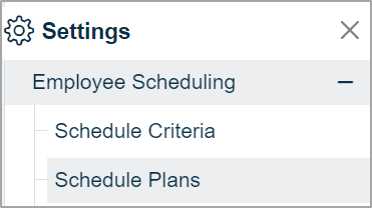
3. Choose a Schedule Plan and select to Edit

4. Click Workflows to expand the options, enable the options as needed

5. Click 
