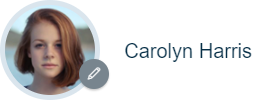- Knowledge Base
- My Portal
- Profile
-
Latest Release Notes
-
Getting Started
-
My Portal
-
Time & Attendance Configurations
-
Timesheets
-
Schedule Configurations
-
Schedules
-
Human Resources
-
Time Off Configurations
-
Time Off
-
Reports/Exports
-
Employee Management
-
Integrations
-
Platform Configurations
-
Time Clocks & Kiosk
-
Mobile App
-
Job Costing
-
Dashboard
-
Pay Period
-
Left Nav
-
Groups
-
Notification Preferences
-
Time and Attendance
-
New Left Nav & Global Settings
-
User Access
How to Edit the My Portal Profile in the Web App
How to Edit the Personal Information in the Web App as an employee in the My Portal Profile
The "My Profile" Privilege must be enabled in the Security Group assigned to employees to view & edit their Profiles.
1. Click ![]() My Portal to expand the options and select Profile
My Portal to expand the options and select Profile
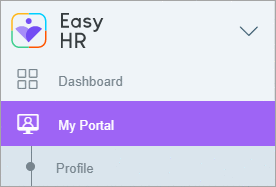
In the Personal Information Tab:

2. Click ![]() and select Edit
and select Edit 
The following fields can be updated by default:
|
|
|
Birth Name |
|
(Display Name in the software) |
|
|
|
3. Once changes have been made, click  at the bottom-right of the screen.
at the bottom-right of the screen.