- Knowledge Base
- Time Clocks & Kiosk
- Instruction Guides
-
Latest Release Notes
-
Getting Started
-
My Portal
-
Time & Attendance Configurations
-
Timesheets
-
Schedule Configurations
-
Schedules
-
Human Resources
-
Time Off Configurations
-
Time Off
-
Reports/Exports
-
Employee Management
-
Integrations
-
Platform Configurations
-
Time Clocks & Kiosk
-
Mobile App
-
Job Costing
-
Dashboard
-
Pay Period
-
Left Nav
-
Groups
-
Notification Preferences
-
Time and Attendance
-
New Left Nav & Global Settings
-
User Access
How to Connect a Xenio F1000 via SIM Card
How to connect a Xenio F1000 to a Mobile Network via SIM Card
- The Xenio F1000 supports standard SIM cards by default. To use a micro or nano SIM card, an adapter is required.
- GSM is the type of frequency supported
1. Insert the SIM card into the device ![]() .
.

|
2. Tap the hamburger menu. |
 |
3. Select an authentication method to confirm that you are the device's administrator. |
 |
3. Select Connections from the menu options. |
-png.png) |
4. Select Data.
|
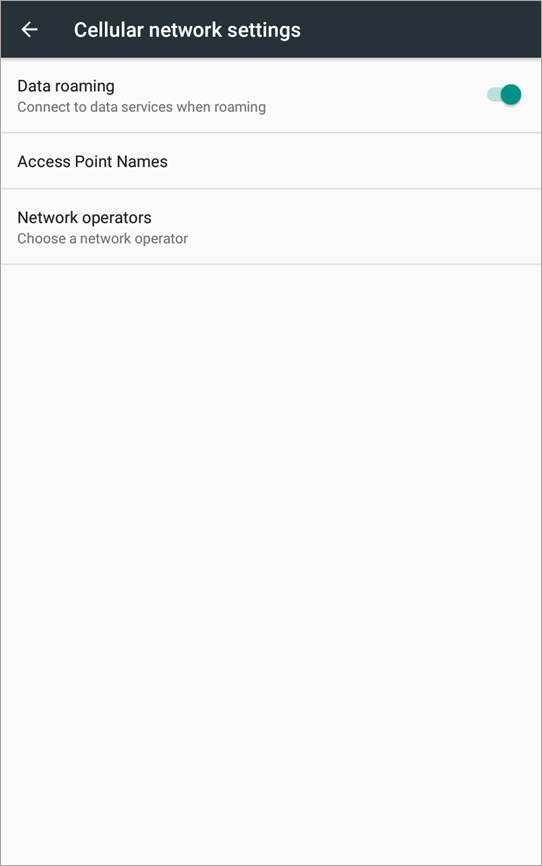 |
5. Tap Access Point Names to select it. |
 |
6. Make sure the mobile provider is selected. |
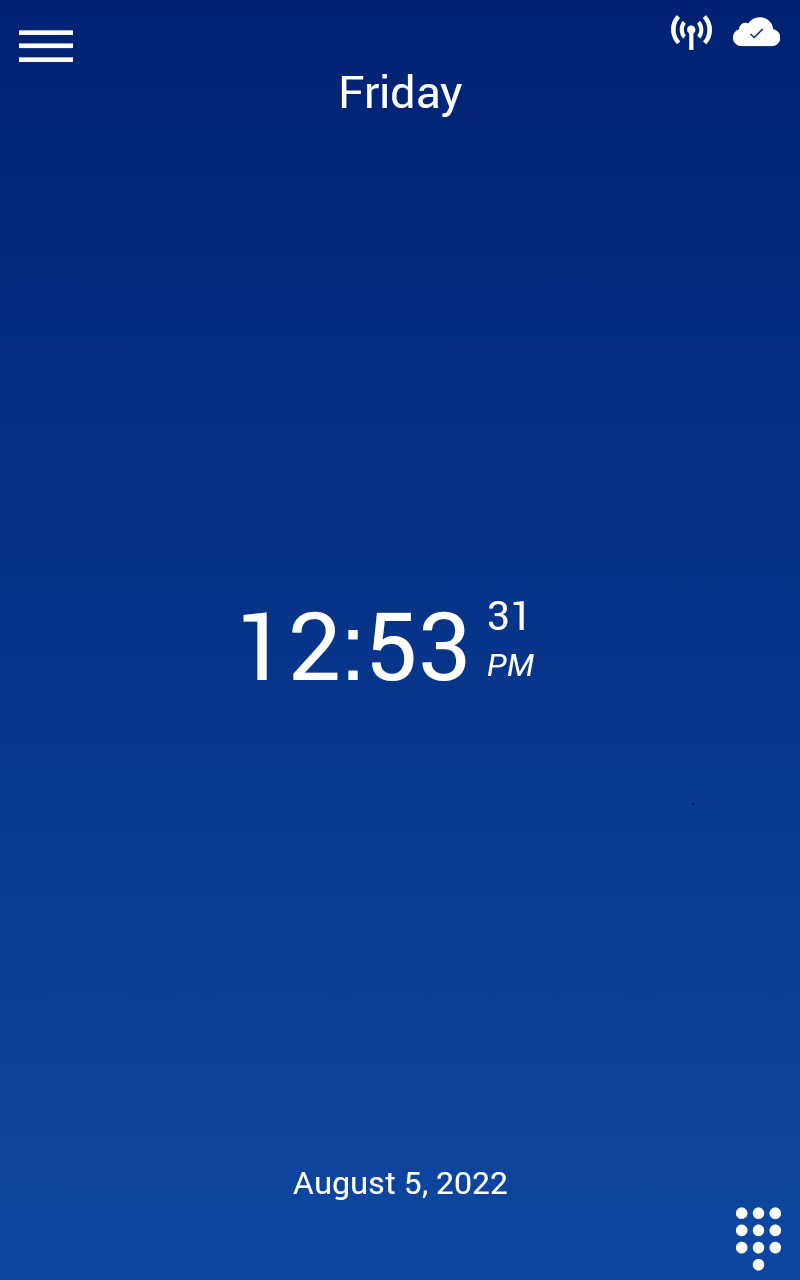 |
|
You're done! 🙂👍
If you have questions, please call us at (888) 783-1493, email support@workeasysoftware.com, or Submit a Ticket.
