- Knowledge Base
- Time Clocks & Kiosk
- Clocking In/Out
-
Latest Release Notes
-
Getting Started
-
My Portal
-
Time & Attendance Configurations
-
Timesheets
-
Schedule Configurations
-
Schedules
-
Human Resources
-
Time Off Configurations
-
Time Off
-
Reports/Exports
-
Employee Management
-
Integrations
-
Platform Configurations
-
Time Clocks & Kiosk
-
Mobile App
-
Job Costing
-
Dashboard
-
Pay Period
-
Left Nav
-
Groups
-
Notification Preferences
-
Time and Attendance
-
New Left Nav & Global Settings
-
User Access
How to Clock In & Out with a PIN on a Time Clock
1. Tap ![]() in the bottom right of the Home screen.
in the bottom right of the Home screen.

2. Enter the assigned Employee ID and tap OK.
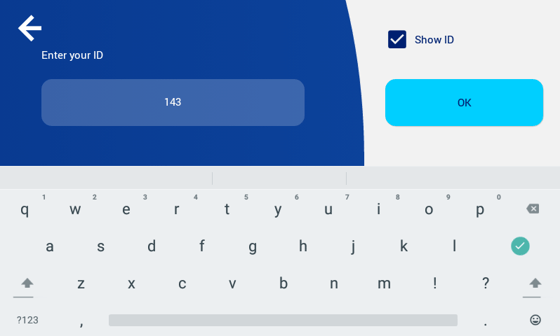
* By default, Show ID is unchecked
3. Enter the assigned PIN # and tap OK.
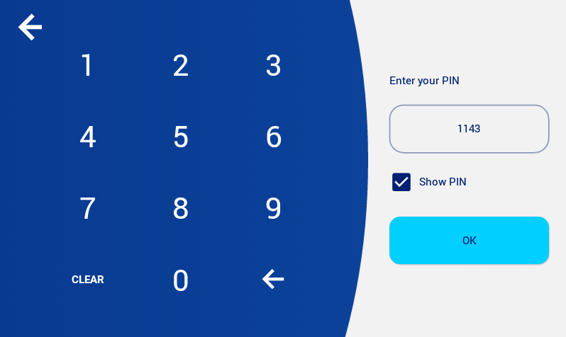
* By default, Show PIN is unchecked
4. Make a selection


![]() will be displayed above the punch on the Timesheet
will be displayed above the punch on the Timesheet

