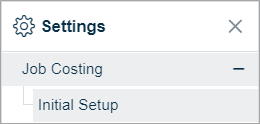- Knowledge Base
- Job Costing
- Initial Setup
-
Latest Release Notes
-
Getting Started
-
My Portal
-
Time & Attendance Configurations
-
Timesheets
-
Schedule Configurations
-
Schedules
-
Human Resources
-
Time Off Configurations
-
Time Off
-
Reports/Exports
-
Employee Management
-
Integrations
-
Platform Configurations
-
Time Clocks & Kiosk
-
Mobile App
-
Job Costing
-
Dashboard (Widgets)
-
Pay Period
-
Left Nav
-
Groups
-
Notification Preferences
How to Archive the Initial Setup
How to Archive the Initial Setup so that it can be repeated and modified if necessary
1. Click ![]() to open the Global Settings
to open the Global Settings

2. Click Job Costing to expand the options and select Settings

3. Click  to expand the list
to expand the list
and click ![]() to archive the active Initial Setup
to archive the active Initial Setup

4. Click  to confirm
to confirm
The Initial Setup option will appear in the Job Costing Global Settings