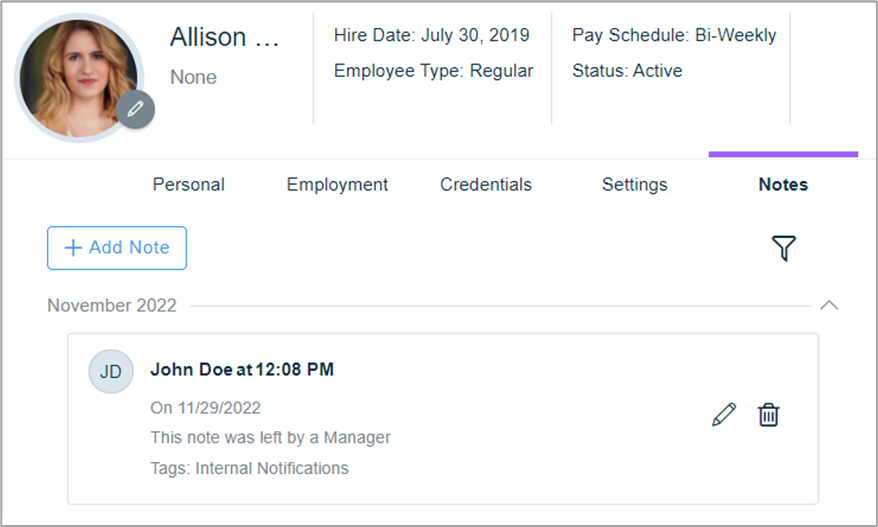-
Latest Release Notes
-
Getting Started
-
My Portal
-
Time & Attendance Configurations
-
Timesheets
-
Schedule Configurations
-
Schedules
-
Human Resources
-
Time Off Configurations
-
Time Off
-
Reports/Exports
-
Employee Management
-
Integrations
-
Platform Configurations
-
Time Clocks & Kiosk
-
Mobile App
-
Job Costing
-
Dashboard
-
Pay Period
-
Left Nav
-
Groups
-
Notification Preferences
-
Time and Attendance
-
New Left Nav & Global Settings
-
User Access
How to Add Notes as a Manager to Employee Profiles
How to Add a Note as a Manager in the Notes tab of the Employee List Profile
1. Click  in the Left Nav to expand the options, select Employee List, and select an employee
in the Left Nav to expand the options, select Employee List, and select an employee
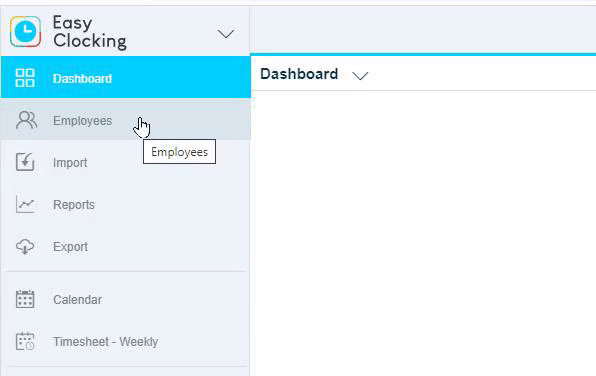
2. Open the Notes tab
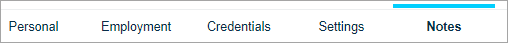
3. Click 
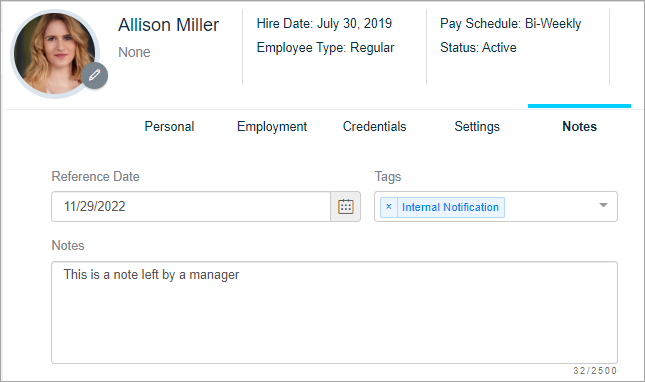
4. Select a Reference Date
5. Select Tags (optional)
6. Write a note
7. Click 
* The note section will be added based on the month of the Reference Date and the note will appear within the section.