- Knowledge Base
- Human Resources
- Document Center
-
Getting Started
-
My Portal
-
Time & Attendance Configurations
-
Timesheets
-
Schedule Configurations
-
Schedules
-
Human Resources
-
Time Off Configurations
-
Time Off
-
Reports/Exports
-
Employee Management
-
Integrations
-
Platform Configurations
-
Time Clocks & Kiosk
-
Mobile App
-
Job Costing
-
Dashboard (Widgets)
-
Release Notes
How to Add a Template
How to Add a Template to the Document Explorer
1. In the Documents Explorer, click the Templates Folder and select  to add a new Folder.
to add a new Folder.
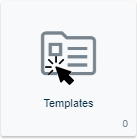
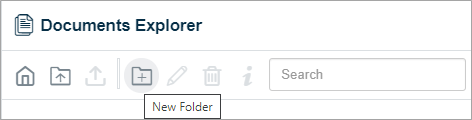
2. Name the new folder.
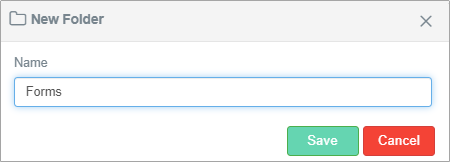
3. Click the newly added folder to open it and select  to upload a file.
to upload a file.
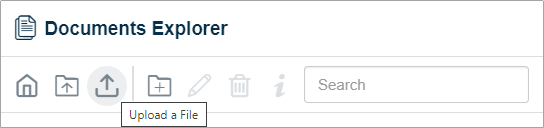
4. Input the required information and click 

| Setting | Description |
| Name | Display name of the Document |
| Description | File Description |
| Choose a File | Select a file to be uploaded |
| Instructions |
Provide instructions to employees (optional) |
| Template Type |
|