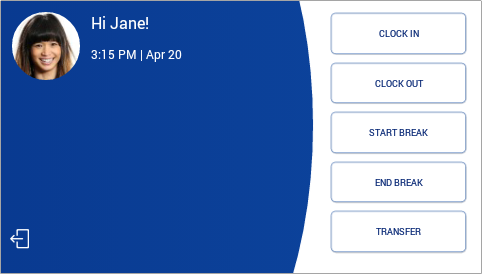-
Latest Release Notes
-
Getting Started
-
My Portal
-
Time & Attendance Configurations
-
Timesheets
-
Schedule Configurations
-
Schedules
-
Human Resources
-
Time Off Configurations
-
Time Off
-
Reports/Exports
-
Employee Management
-
Integrations
-
Platform Configurations
-
Time Clocks & Kiosk
-
Mobile App
-
Job Costing
-
Dashboard
-
Pay Period
-
Left Nav
-
Groups
-
Notification Preferences
-
Time and Attendance
-
New Left Nav & Global Settings
-
User Access
Floating Breaks | Time Clock Devices
How to take a Floating Break as an employee from a Time Clock Device
From a Time Clock Device:




1. Verify for your Identity:
 Fingerprint
Fingerprint Smart Card
Smart Card Pin Entry
Pin Entry Eye Scan
Eye Scan Facial Recognition
Facial Recognition
2. Select Start Break
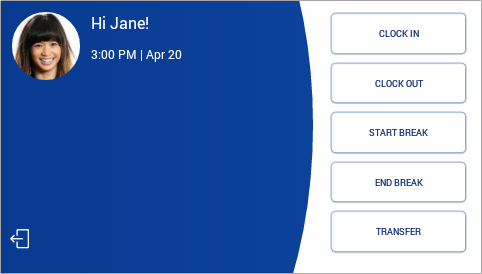
3. Choose a Break to start
- A clock OUT punch will be automatically applied to the Timesheet.
- If the number of Floating Breaks exceeds the number allowed, an Unauthorized Break will begin automatically.

4. Once the Break time has elapsed, verify your identity and select End Break
- Upon ending the Break, a clock IN punch will be automatically applied to the Timesheet.