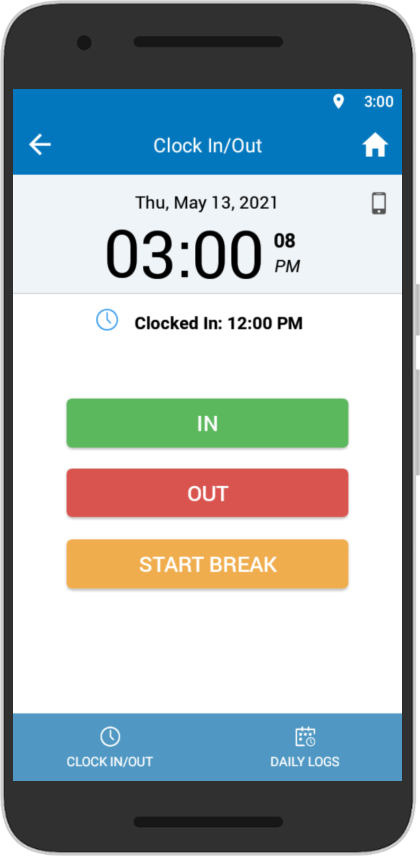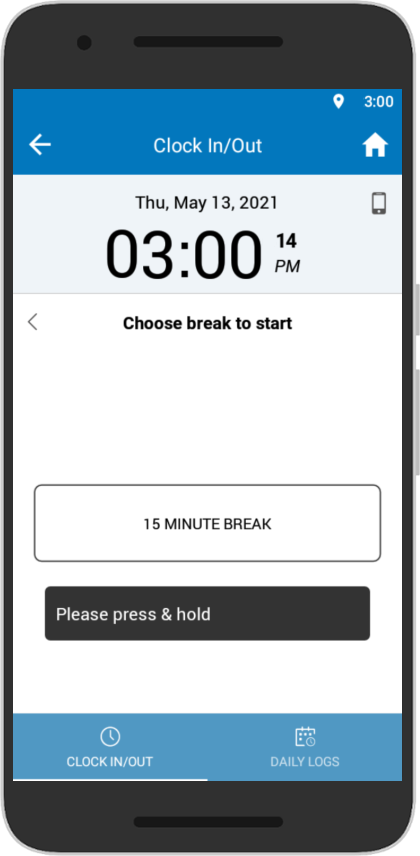-
Latest Release Notes
-
Getting Started
-
My Portal
-
Time & Attendance Configurations
-
Timesheets
-
Schedule Configurations
-
Schedules
-
Human Resources
-
Time Off Configurations
-
Time Off
-
Reports/Exports
-
Employee Management
-
Integrations
-
Platform Configurations
-
Time Clocks & Kiosk
-
Mobile App
-
Job Costing
-
Dashboard
-
Pay Period
-
Left Nav
-
Groups
-
Notification Preferences
-
Time and Attendance
-
New Left Nav & Global Settings
-
User Access
Floating Break | Mobile App
How to take a Worked Hours Break as an employee from the Mobile App
From the mobile app in  :
:
1. Tap  and select and select  |
|
|
2. Tap |
|
|
3. Select a Break. (Press & hold for 2 seconds)
|
|
|
4. Once the Break time has elapsed, tap
|
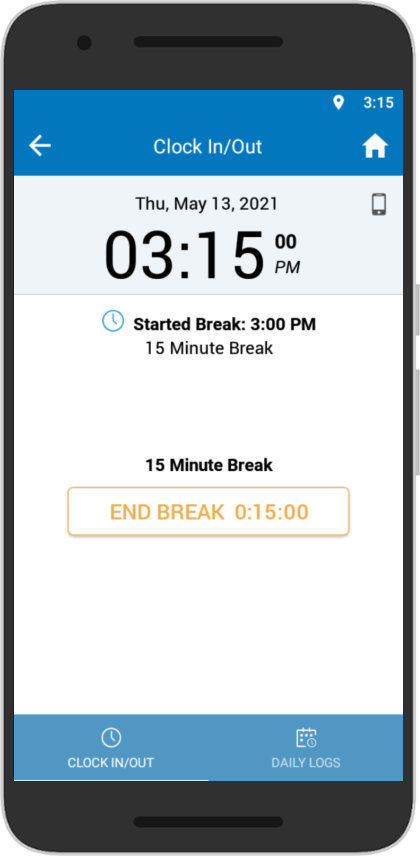 |