Locations are usually added at the time of onboarding, but if you need to add or change locations, follow the instructions below.
Click Global Settings > Platform Settings > Group Values.
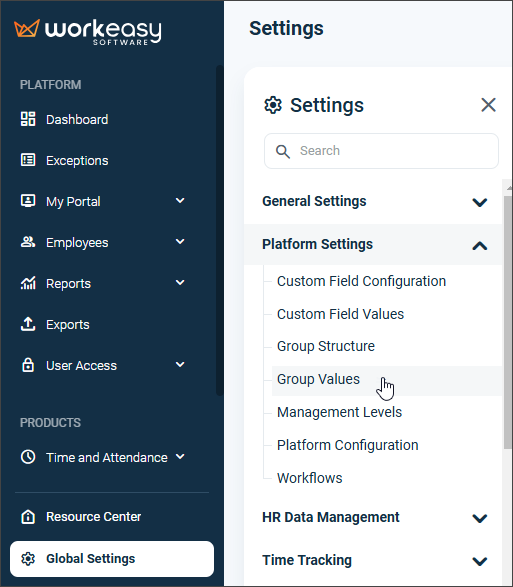
Click the ellipsis > Add.
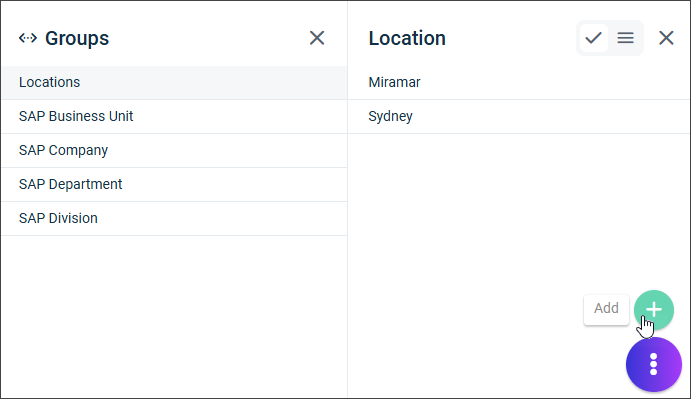
Enter Name and Time Zone for the new location. Selecting a Geofence is optional.
Click Save.
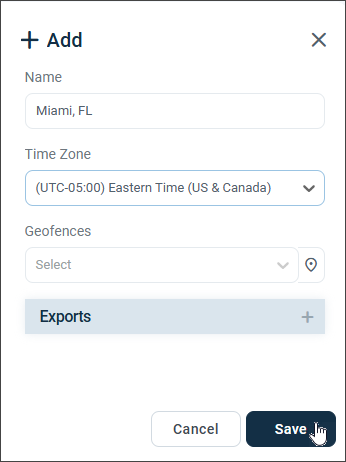
IMPORTANT❗
When creating Locations, you select a Time Zone, which is always attached to that location.
When adding employees, clocks, departments, or positions to WorkEasy, you select a location. The time zone for that location becomes then attached to them.
To change a location’s time zone, you must first select a different location for every employee, clock, department, and position.