Click Reports in the Left Nav to expand the options and select Employees.
Select Employee List from the Employee report list.
Click the ellipsis button > Add.
.png?sv=2022-11-02&spr=https&st=2025-10-24T15%3A32%3A15Z&se=2025-10-24T15%3A43%3A15Z&sr=c&sp=r&sig=W4ldoyVlHnKcX5YFfQxp%2FMfXTCfiYBEpa1vJWezJcc0%3D)
Enter the Report Name, select List under Report Type, select the applicable Report columns, and click Save.
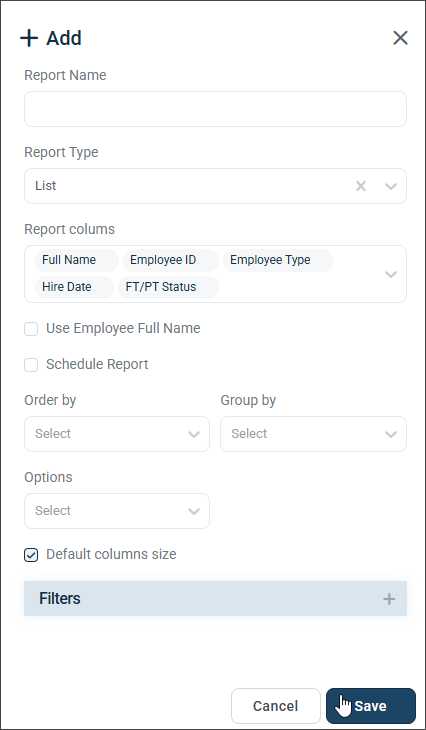
The report will display under the section Employee.
.png?sv=2022-11-02&spr=https&st=2025-10-24T15%3A32%3A15Z&se=2025-10-24T15%3A43%3A15Z&sr=c&sp=r&sig=W4ldoyVlHnKcX5YFfQxp%2FMfXTCfiYBEpa1vJWezJcc0%3D)
If you have questions, please call us at (888) 783-1493, email support@workeasysoftware.com, or submit a ticket.